In 1973, personal computers were primarily operated through keyboard input. A company named Xerox introduced an experimental computer system called Alto, which integrated mouse operation, and invited a tech company founder to try it out. This founder was deeply impressed by the simple and intuitive interface.
About a decade later, this tech company released its first computer using a mouse, officially introducing this easy interaction method to the public and ushering in a new era where mice became standard for personal computers.
The founder was Steve Jobs, the tech company was Apple, and the computer was the famous LISA.
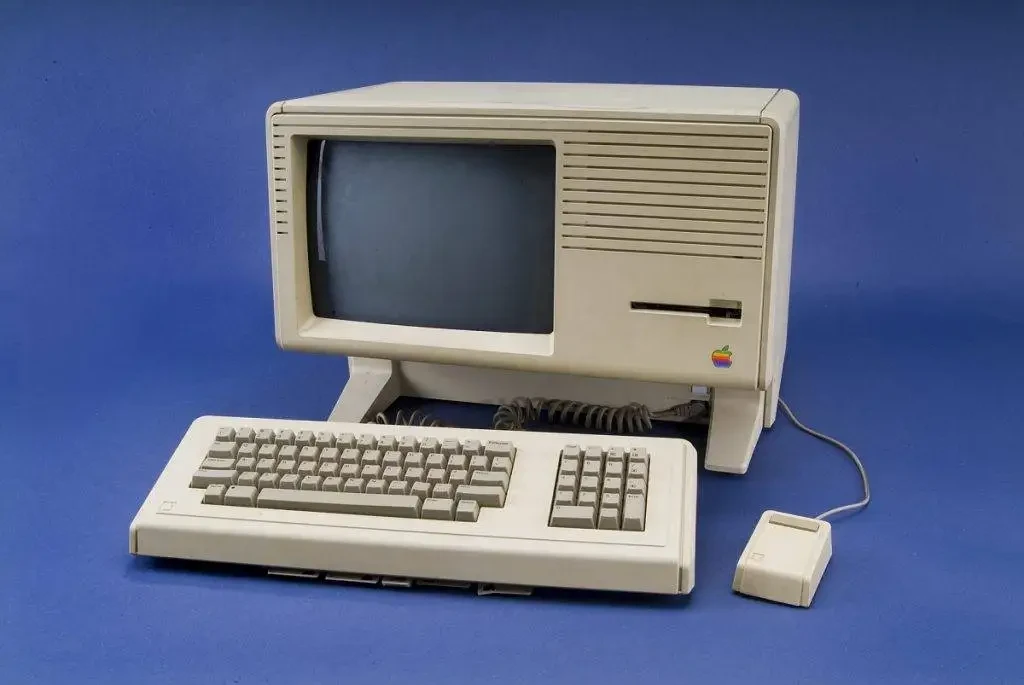
Twenty-six years after LISA’s debut, Apple released a distinctive mouse, incorporating the newly launched iPhone’s “multi-touch” technology, exploring more possibilities for computer interaction.
This mouse is the renowned Magic Mouse. Even if most people haven’t used it, they’ve likely heard some negative comments about it.

For 15 years, the controversies surrounding it have never ceased, yet its design has remained unchanged.
Change is finally on the horizon: Bloomberg reports that Apple is internally redesigning the Magic Mouse to address all complaints about it.
Ambitious Magic Mouse
In 2003, Apple’s then-chief designer Jony Ive and his team were in a brainstorming session.
An industrial designer on the team, Duncan Kerr, brought in his ongoing work. He had been collaborating with Apple’s input engineering group to explore input methods beyond keyboards and mice for Mac computers.
What he showcased was multi-touch technology: using two or three fingers to perform richer operations than a single click, such as zooming and rotating, which greatly impressed Jony Ive and others.

These explorations eventually led to the birth of the iPhone and iPad. Although a “touchscreen” Mac has yet to be released, Apple still utilized multi-touch technology to redesign the touchpad for laptops, making it a more complex and versatile input method rather than just a “mouse substitute.”
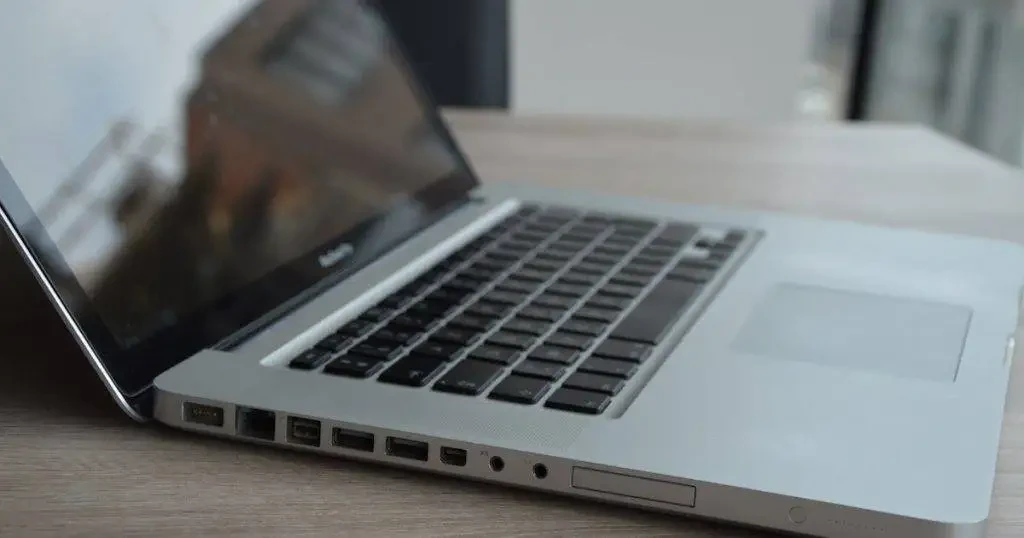
The Magic Mouse was also Apple’s attempt to reinvent the traditional mouse with multi-touch technology. In the press release, Apple described the combination of multi-touch and the mouse as “revolutionary.”
If we only consider the design and concept of the Magic Mouse, it indeed qualifies as a “forward-thinking” product.
Traditional mice rely on mechanical buttons and scroll wheels for operation, which is relatively simple and limited. Windows interfaces are also built around this operational logic.

With a multi-touch trackpad supporting richer gesture controls, a regular mouse couldn’t fully handle the new Mac OS X interface. Thus, the Magic Mouse, combining trackpad functionality with a traditional mouse form, was born.
Since its surface is essentially a single touchpad, besides basic clicking and dragging, the Magic Mouse supports gestures like tapping and swiping with one or more fingers, offering a user experience similar to the highly praised MacBook trackpad.

The difference between the two is somewhat like that between button phones and the iPhone. The former relies on pressing various buttons for input, with a relatively simple interface and functions; the latter, due to its touch capabilities, offers more complex and varied interactions.
Perhaps the biggest surprise for me is the scrolling operation of the Magic Mouse.
Most traditional mice have a gear-like effect when scrolling, both in feel and on-screen display, which is generally stiff.
The Magic Mouse, however, features a smooth inertial animation, with scrolling speed gradually decreasing, mimicking the inertia effect of the physical world.
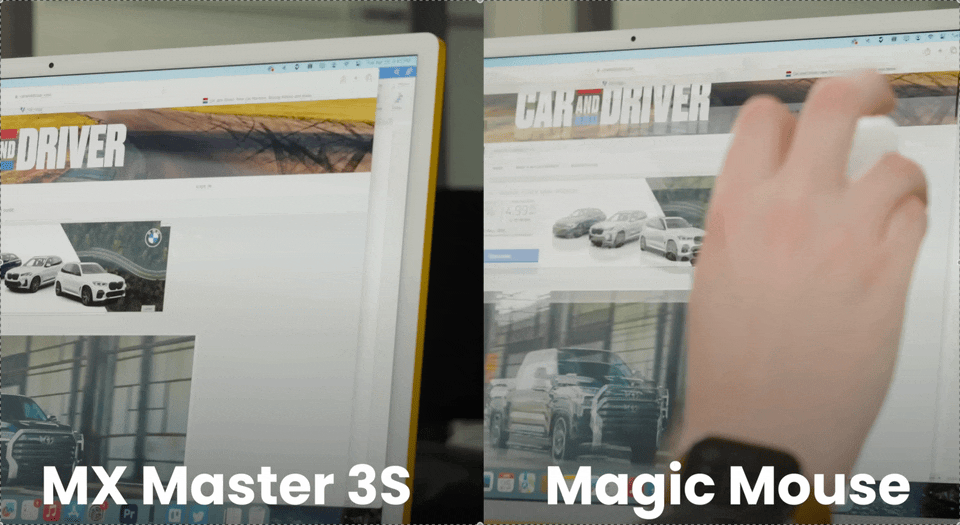
Its killer feature is the ability to scroll not just vertically but in 360 degrees, allowing seamless navigation of webpages and images, truly living up to its “Magic” name, winning over many artists.

Additionally, the Magic Mouse can zoom in and out of images, open the Mission Control, and switch pages through gestures, operations that mainly rely on keyboard shortcuts in Windows.
However, the Magic Mouse, which faced criticism upon release, didn’t quite achieve Apple’s “revolutionary” ambition.
It may have achieved “Magic,” but many don’t consider it a good “mouse.”
Not a “Good” Mouse
Even the staunchest critics of the Magic Mouse would likely agree on its aesthetic design.
The front features an integrated design with no seams or extra buttons, only an Apple logo at the bottom for decoration and orientation; from the side, the streamlined design and sleek, elongated shape, clearly the result of thoughtful design, appear elegant and sophisticated.

There’s a reason this design stands out—most companies wouldn’t design a mouse like this.
The slim and minimalist curve looks nice but doesn’t quite fit the hand comfortably. Most people rest their entire palm on the mouse, but the Magic Mouse is too flat and narrow to support the palm, leaving it hovering above the mouse.

This is why most users initially find the Magic Mouse feels different from other mice and quite uncomfortable.
Additionally, for a better appearance, the Magic Mouse has sharp edges, which some users find uncomfortable.
I also tried using the Magic Mouse with my entire palm on it, but because it’s so small, the back half of my palm rests on the desk, and my fingers are too straight, making scrolling inconvenient.

The grip that suits the Magic Mouse better is actually the “claw grip” or “fingertip grip,” where the fingers rest on the mouse, and the palm is either partially on the mouse or completely hovering.

Many people aren’t used to these ways of using a mouse, and after prolonged use, they feel hand fatigue, leading them to find the Magic Mouse “difficult to use,” though this varies from person to person.
However, Apple, which targets a broad consumer base, should consider the majority of users rather than sticking to a design that doesn’t fit most people’s habits for 15 years.
Since its release, there have been many criticisms that the Magic Mouse doesn’t conform to ergonomic standards, but after the 2015 launch of the second-generation Magic Mouse, these criticisms significantly decreased.
This wasn’t because Apple made adjustments (the second generation is even thinner than the first), but because one update in the second-generation mouse completely captured public attention.
Besides performance improvements, the biggest change in the second-generation Magic Mouse was abandoning the replaceable battery design in favor of a Lightning port for charging.
Originally intended as a more eco-friendly and convenient change, Apple chose to place this port in an unexpected location: the bottom of the mouse.

This means if the Magic Mouse runs out of power, you have to flip it over to charge, which isn’t elegant and prevents use while charging.
Naturally, media and users didn’t hold back their criticism of this odd port placement, but Apple remained unmoved. The Magic Mouse’s design seems frozen in time for nine years, and even in 2024, when the Lightning port was upgraded to a Type-C port, it still wasn’t moved to a more reasonable location.

In a Reddit post discussing the Magic Mouse, one user quipped:
“Criticism of the Magic Mouse’s charging port even overshadows its ergonomic issues.”
Some interpret Apple’s stubbornness as intentional design rather than a flaw.
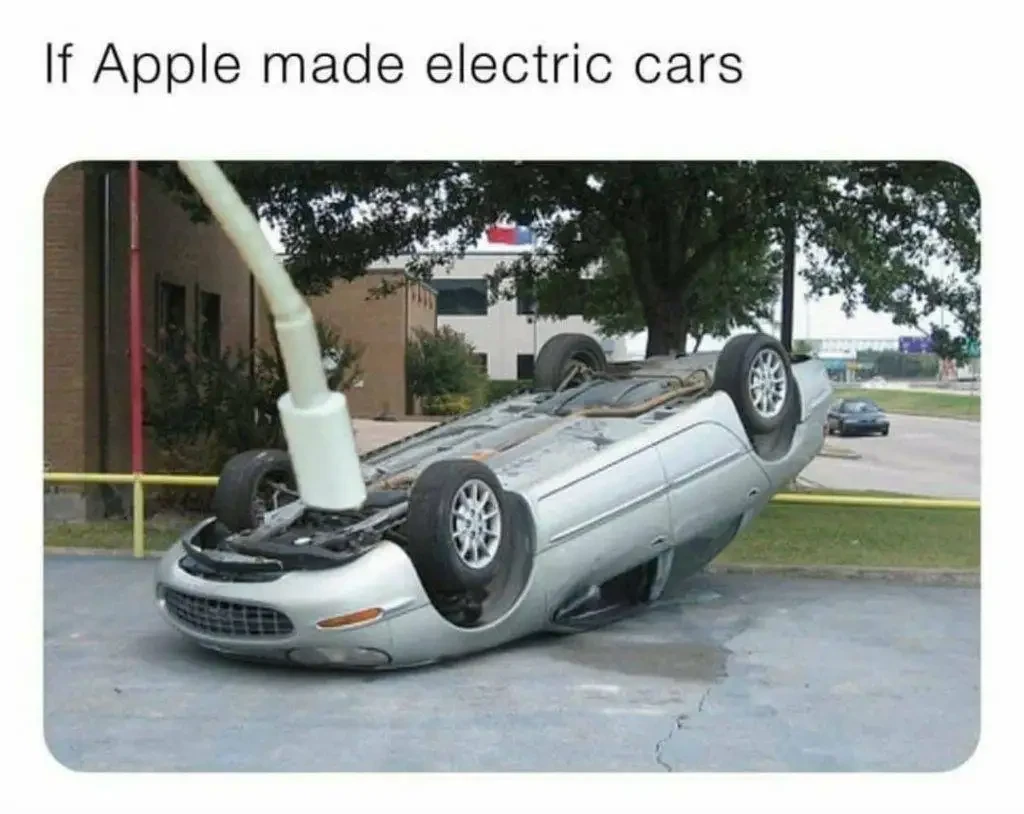
The Verge editor Jay Peters wrote a piece defending Apple after the Type-C Magic Mouse release.
“They want you to use it wirelessly, so you have to use it wirelessly.”
Peters argues that using the mouse while connected to power would alter the feel due to cable tension.
He also learned that Apple did consider placing the charging port at the front of the mouse, but all proposed designs were “worse,” so they decided to keep the mouse looking perfect most of the time, at the cost of a brief charging period.
In nine years, Apple hasn’t changed this idea, leaving frustrated users to DIY various “Magic Mouse” accessories to change the charging port’s direction and elevate it.
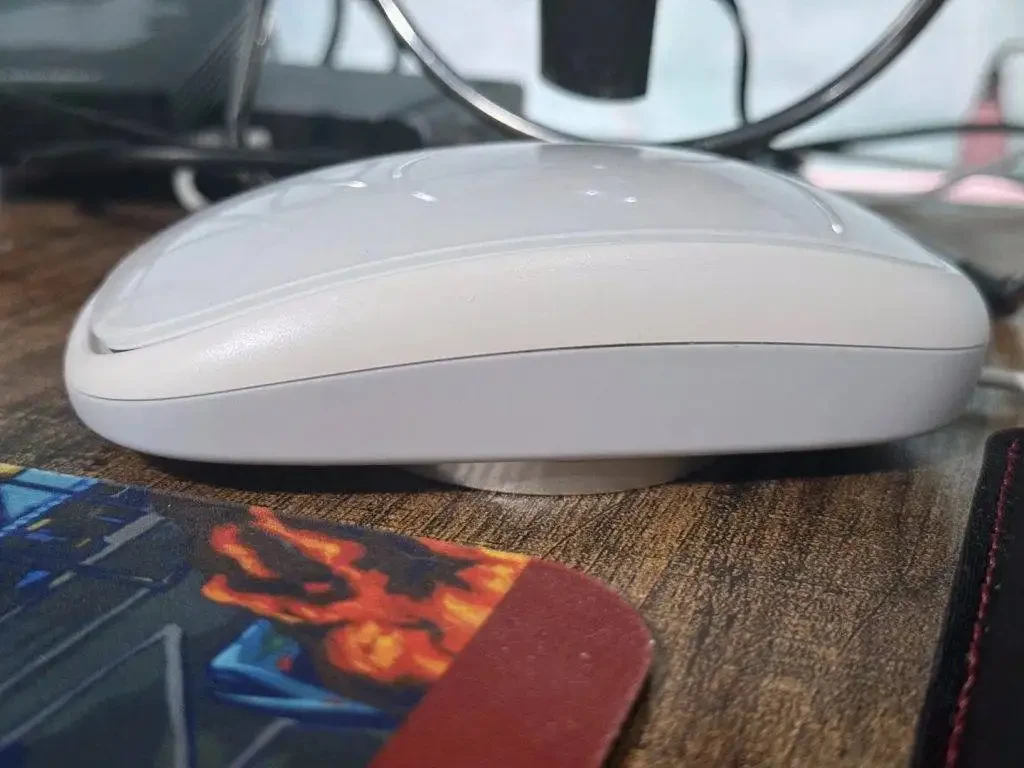
Yet, even so, the Magic Mouse still has an unresolved usability issue: its sensor and accuracy.
The Magic Mouse has a critical problem with its sensor and accuracy.
Tech blogger Mac Address found in lab tests that although the Magic Mouse’s resolution (DPI), or precision, is set at 1600, this parameter changes with each movement.
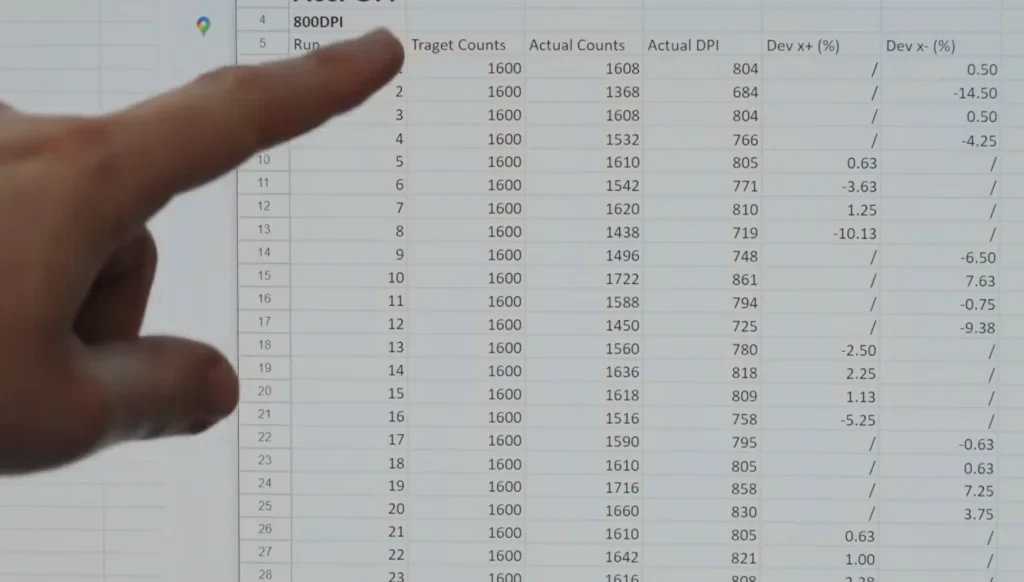
This means that even if the mouse makes two identical movements, the computer cursor might end up in different places.
The first time I used the Magic Mouse, I was shocked to find I had to try 3-4 times to accurately click the red dot in the top left corner of a Mac window to close it.
For some reason, the pointer and mouse seem to have a mind of their own, unable to move at the speed and distance I expect, especially for precise clicking tasks. I didn’t believe in superstitions, so I turned to social media to find a solution for my mouse problem. I found that everyone suggested turning on the “Pointer Acceleration” option.
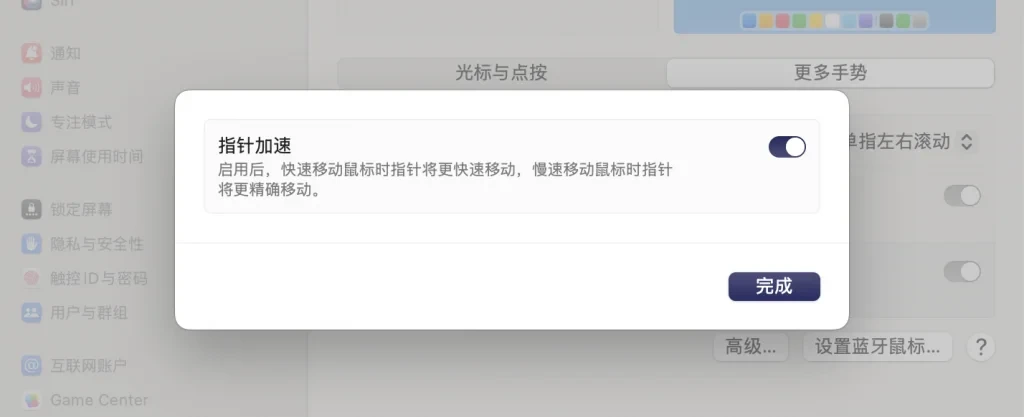
The experience did improve significantly, but it still couldn’t be called “excellent.” While using this mouse, I found myself using more keyboard shortcuts instead of mouse operations.
When I switched back to my third-party mouse, I found it no longer felt as comfortable. Oh no, my hand had “adapted” to the shape of the Magic Mouse.
Although the third-party mouse was generally more sensitive and much more comfortable to use than the Magic Mouse, I still missed those very practical “Magic Gestures.”
If you must use a mouse within the Mac ecosystem and want a complete experience, you really have to endure the less-than-ideal experience of the Magic Mouse.
However, the dawn has finally arrived.
A Mouse for the Future Must First Serve the Present
In 1998, the iMac G3 was released, with its iconic colorful transparent design becoming a classic Apple product. However, the accompanying mouse was called “one of Apple’s worst designs” by many media outlets.
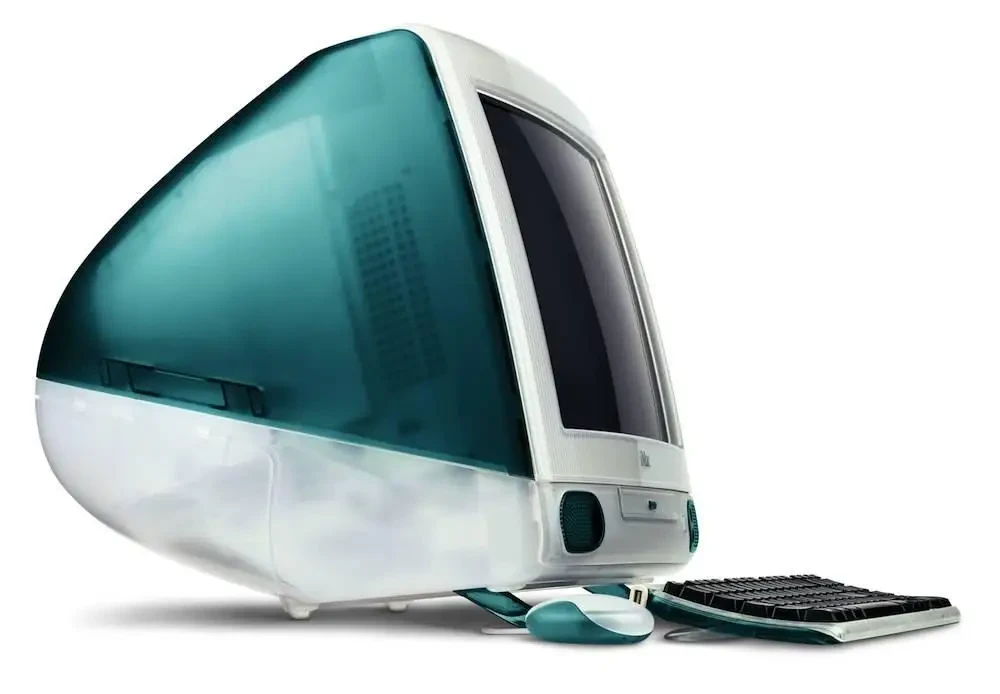
Due to its flat, round appearance, this mouse was also called the “hockey puck mouse.” Although it looked small and cute, it was inconvenient to use, and the pointer easily rotated, receiving a lot of criticism.

At the 2000 Macworld conference, Steve Jobs acknowledged the numerous complaints about the hockey puck mouse and introduced a more traditionally shaped Apple Pro Mouse. Due to its excellent grip and design, it was even called “Apple’s closest to perfect mouse” by some fans.

History might repeat itself. Bloomberg reported that Apple is internally redesigning the Magic Mouse to be “more suitable for the modern era.” Since the specific design is not yet finalized, there are not many details, and it may take more than a year before it is released.
Since Chief Design Officer Jony Ive left Apple, the company’s product design has started to shift: from prioritizing design above all to now focusing on practicality and user experience.
This is most evident in the MacBook Pro: the 2016 model had a very slim appearance, but issues with heat dissipation and the butterfly keyboard severely damaged the product line’s reputation. The MacBook Pro with the M1 series, using a new mold, looks bulkier but has significantly improved heat dissipation and more diverse port configurations, which are more user-friendly.
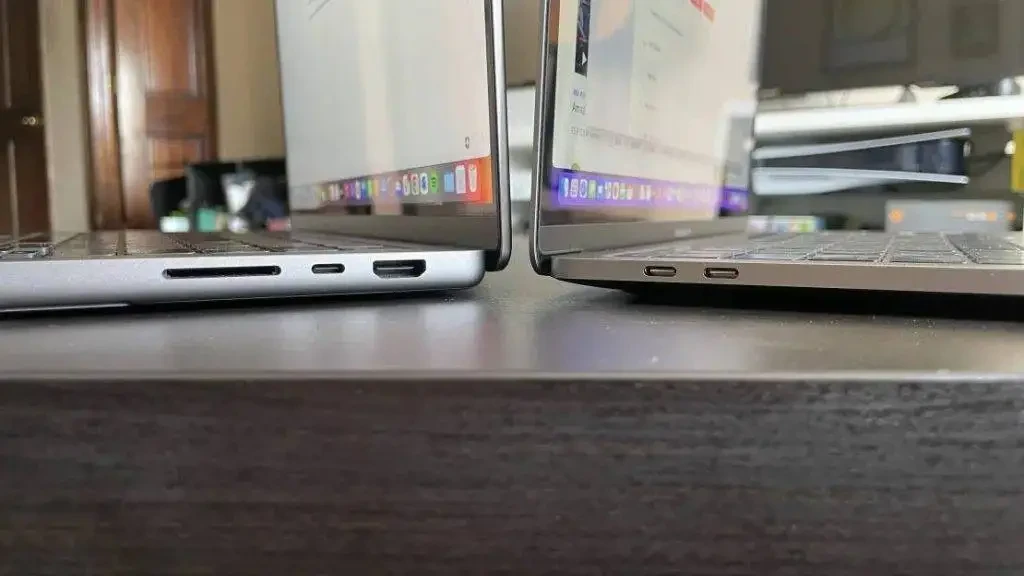
According to reports, Apple has long been aware of the various complaints about the Magic Mouse and has started redesigning it based on this feedback. Therefore, we might see the next “Apple Pro Mouse,” a mouse that most people will prefer. It may not look as stunning as the Magic Mouse, but it could become a more handy tool for professional users.
Bloomberg also specifically mentioned the issue of the “charging port” location. As mentioned above, Apple is not satisfied with the charging port being at the front of the mouse. Many speculate that Apple might consider removing the port entirely and switching to a more convenient MagSafe magnetic charging or equipping it with a wireless charging mouse pad.
The latter, which makes charging a hassle-free experience, might be a more elegant solution. Logitech has already practiced this with its Powerplay series mice for a long time, accumulating a good user reputation.

However, this solution is quite expensive, with the mouse pad alone costing about $120, even more than the already pricey Magic Mouse, which starts at about $79.
Of course, Apple is unlikely to be satisfied with simply fixing the flaws of the Magic Mouse. They will likely continue to explore the possibilities of mouse interaction.
As early as 2016, Apple applied for a patent for a “pressure-sensitive” mouse. When the user applies pressure to the mouse, the built-in pressure sensor receives the signal, and the built-in haptic feedback motor vibrates to provide feedback on the user’s pressure, similar to the Force Touch technology in the Magic Trackpad.
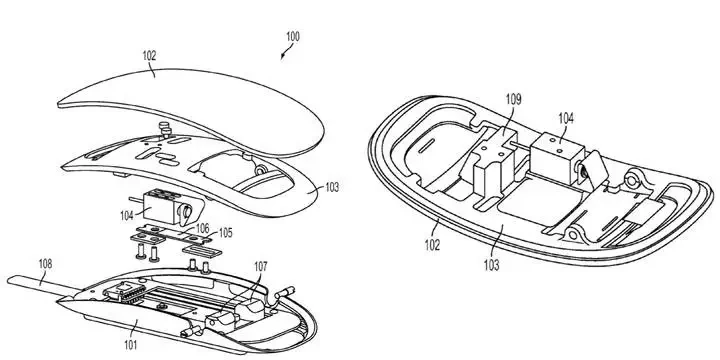
Although this technology has not been implemented in the Magic Mouse in the past eight years, simulating real button feel through Force Touch and Haptic Engine motors is Apple’s forte. Moreover, macOS has long had “force press” interactions on the trackpad.
When the Magic Mouse was born, human-computer interaction was transitioning to multi-touch. Now, the exploration of spatial computing is in full swing, aligning with Apple’s current direction.
In 2024, Apple applied for a patent discussing an interaction method in three-dimensional space, including a newly designed mouse capable of “force grip” interactions, which can be used to “grab” a visual object in space.
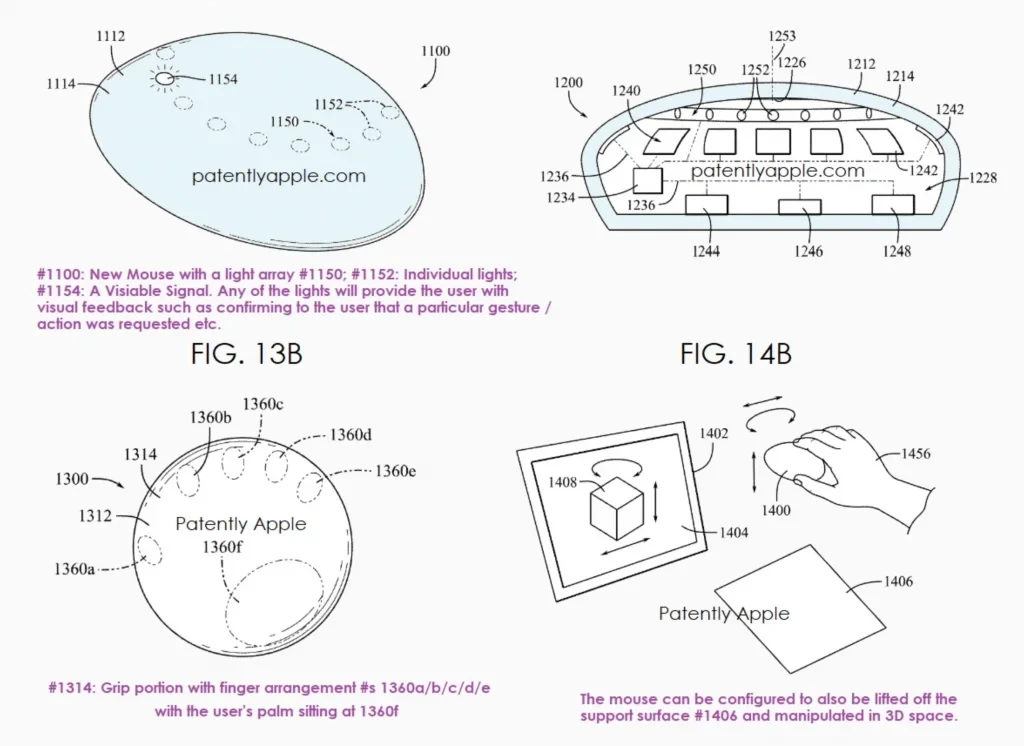
Moreover, this mouse can be used off the desk in the air to better achieve three-dimensional space operations.
In an interesting patent, Apple is exploring a mouse that can provide “tactile feedback,” changing the mouse’s friction based on the specific virtual scene to simulate different textures.
For example, when the screen shows an ice surface, the bottom of the mouse will remain smooth, reducing friction. In a desert scene, the bottom of the mouse will extend “feet” to increase friction with the desk, simulating the rough texture of sand.
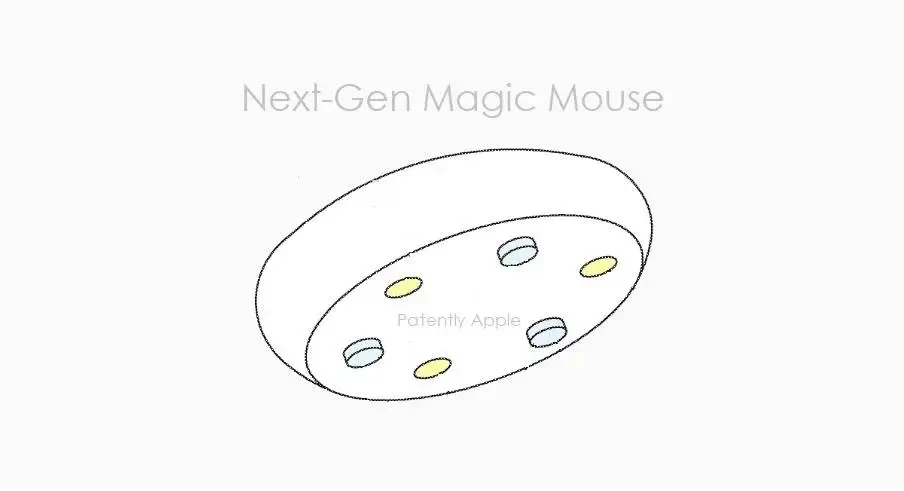
This seemingly magical mouse is not only suitable for Mac gaming but might also create a chemical reaction with Vision Pro’s immersive content.
However, spatial computing has not yet entered the homes of ordinary people. Most people’s daily life and work scenarios still involve traditional point-and-click operations.
What we look forward to more is just a comfortable, responsive, and easy-to-use ordinary mouse that can perfectly collaborate with our Mac computers.
The Magic Mouse, regarded by Apple as “revolutionary,” ultimately failed to lead the industry. This precisely shows that only by gaining user approval can a product become a true “product of tomorrow.”
Disclaimer: The information set forth above is provided by ifanr.com, independently of Chovm.com. Chovm.com makes no representation and warranties as to the quality and reliability of the seller and products. Chovm.com expressly disclaims any liability for breaches pertaining to the copyright of content.





 Afrikaans
Afrikaans አማርኛ
አማርኛ العربية
العربية বাংলা
বাংলা Nederlands
Nederlands English
English Français
Français Deutsch
Deutsch हिन्दी
हिन्दी Bahasa Indonesia
Bahasa Indonesia Italiano
Italiano 日本語
日本語 한국어
한국어 Bahasa Melayu
Bahasa Melayu മലയാളം
മലയാളം پښتو
پښتو فارسی
فارسی Polski
Polski Português
Português Русский
Русский Español
Español Kiswahili
Kiswahili ไทย
ไทย Türkçe
Türkçe اردو
اردو Tiếng Việt
Tiếng Việt isiXhosa
isiXhosa Zulu
Zulu