It is estimated that the lifespan of an inkjet printer is three years. While it may seem long, three years is a short time for businesses that use inkjet printers to turn a profit. That is why it is vital to maintain an inkjet printer properly. Not only will it help businesses save money, but it will also increase the lifespan of printers. This guide explains why maintaining inkjet printers is essential. It also outlines how the maintenance should be done. In addition to this is a breakdown of the structure of inkjet printers.
Table of Contents
Why maintenance is important
The structure of inkjet printers
How to maintain an inkjet printerhine
Final thoughts
Why maintenance is important
Small and large-scale businesses have been adopting inkjet printers. This is because of their versatility and ease of use. Despite this, inkjet printers, like all machines, require routine maintenance to function correctly. Failure to use a printer for a long time can cause the ink to be dry and clogs the print head. In addition, the less you print, the shorter the cartridge’s lifespan. Therefore, whether a printer is used regularly or not, it must be maintained monthly. The benefits of maintaining an inkjet printer are increased productivity, good quality printouts, and prevention of damage to parts such as the cartridge.
The structure of inkjet printers
Print head: This is the core of the inkjet printer. It has nozzles that indicate the quality and resolution of printed characters.
Ink supply system: This refers to the mechanism of delivering ink to the print head. Two primary technologies are used: the continuous supply system and printer cartridges. Printer cartridges come in various combinations. They may be black cartridges, color cartridges, and black in one cartridge or a cartridge with each color. A continuous supply system delivers a large ink volume to a small inkjet print head. It is a cost-effective way of printing. It is also known as a continuous flow system (CFS), automatic ink refilling system (AIRS), or bulk feed ink system (BFIS).
Stepper motor: This moves the print head across the paper. Some printers also have another stepper motor to hold the printer when not in use.
Belt: This attaches the print head to the stepper motor.
Stabilizer bar: This helps the print head to remain steady and stable. It also ensures the movement of the stepper motor is precise.

How to maintain an inkjet printer
Choose the correct ink cartridge
There are two sources of ink, namely original ink cartridges and compatibles. The printer manufacturer makes original ink cartridges while third-party companies make compatibles. Compatibles are cheaper than original ink cartridges. Some compatibles are made from recycled ink to conserve the environment. Note that there are specialized cartridges for businesses that have specific printing needs, such as printing photos.
Avoid clogged ink nozzles
This refers to nozzles that have dried up ink. They occur to both new and used printers and result from irregular use. The remedy for this is regular printing to keep the nozzles moist. Every few weeks, printing a test page will go a long way to keep the ink circulating and reduce clogging.
Pick the right paper
The quality of paper used to print could affect the inkjet printer. Using cheap and poor-quality papers can damage the print head or the paper rollers. It could also result in paper jams, affecting the printer’s productivity long-term.
Clean printer heads
The print head should be cleaned to improve the flow of ink. Cleaning is done by filling a bowl with warm water and vinegar. The print heads should be soaked in this mixture for 5 minutes. After this, lint-free cloth should be used to remove the dried ink. Besides this, the print heads should be used two to three times a week to ensure that it is clear and the ink does not dry inside the print head. When the ink dries in the print head, it results in poor printouts. Note that the print head should not be cleaned more than five times per cleaning session. If the print head has a problem after five cleans, it’s advisable to use a print head cleaning kit.

Fix any mechanical errors
Several mechanical errors can arise when using an inkjet printer. These include paper jams and smudges. These should be handled according to the printer manual. For example, when a paper jam occurs, the print job should be canceled and the affected papers removed from the printer before printing is resumed. If the printer overheats due to excessive use, it should be switched off and allowed to cool down before printing is resumed. When mechanical errors are not fixed in time, they could damage the printer more.
Keep the printer clean
Dust and debris can quickly accumulate inside the printer, resulting in paper jams, ink streaks, and poor printer performance. This is why the printer should be cleaned with a slightly damp cloth weekly on the outside. Internal parts should be cleaned with a lint-free cloth. Using liquids to wipe the internal parts is not advisable because the moisture could affect the printer’s performance. Also, in place of a lint-free cloth, a small vacuum cleaner can be used to remove dust from the printer’s internal parts.
Calibrate the printer
After maintenance of the printer, it is essential to re-calibrate it because some of the previous printer settings may have been tampered with. It includes ensuring that the cartridge nozzles align appropriately with the printer paper. Recalibrating the printer also helps the printouts be clear, rich, and of superior quality. Besides this, recalibrating can help avoid device drift which refers to the paper, the ink, and the toner falling out of sync. Device drift happens when the same ink, paper, and toner are used consistently.
Final thoughts
Maintenance of inkjet printers will result in lower repair costs caused by breakdowns, leading to greater profits in the long run. In addition, businesses will also benefit from high-quality prints and increased productivity from their printers, so there’s every reason to invest the time and effort needed to maintain inkjet printers properly. Besides this, knowing where to buy inkjet printers is helpful because quality is assured. For those interested in learning more about inkjets and seeing what’s on offer, visit Chovm.com for a selection of inkjet printers available in the market.

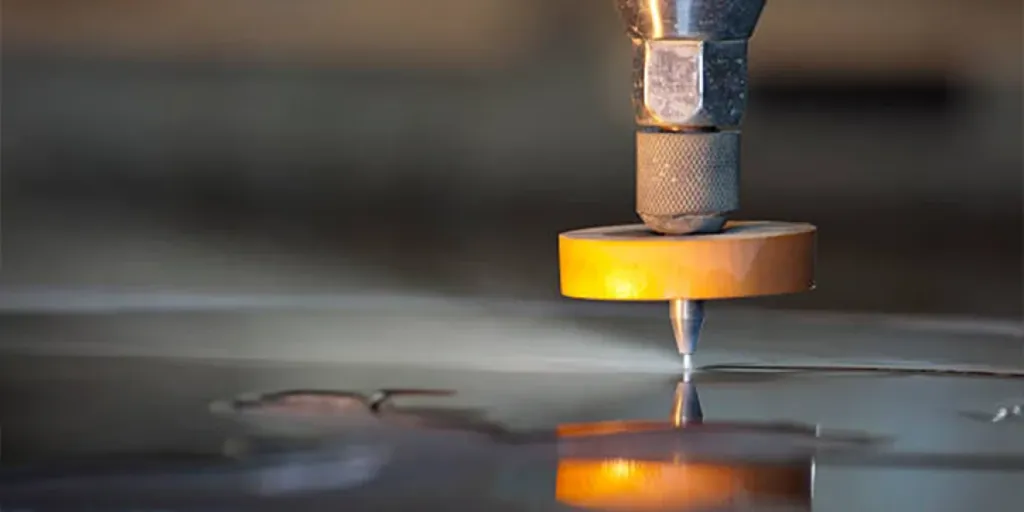

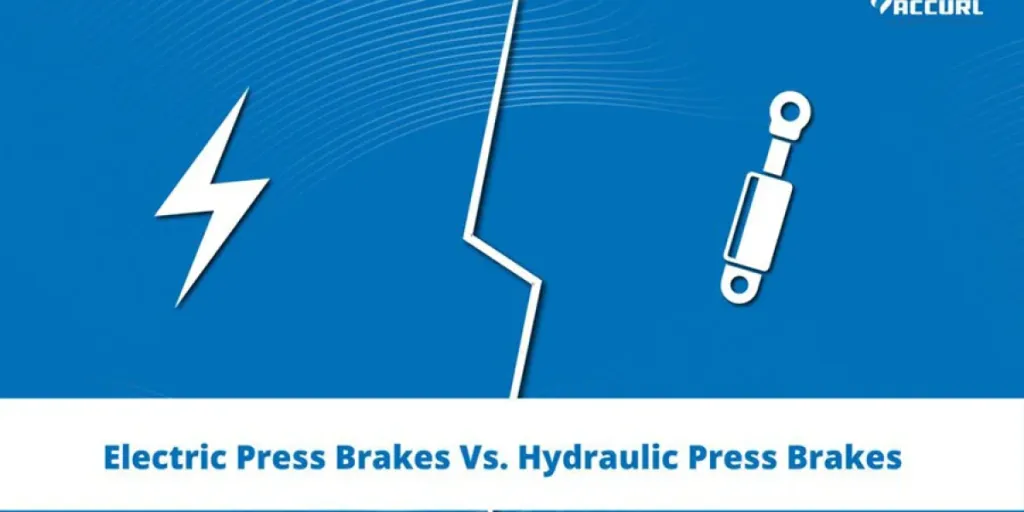

 বাংলা
বাংলা Nederlands
Nederlands English
English Français
Français Deutsch
Deutsch हिन्दी
हिन्दी Bahasa Indonesia
Bahasa Indonesia Italiano
Italiano 日本語
日本語 한국어
한국어 Bahasa Melayu
Bahasa Melayu മലയാളം
മലയാളം پښتو
پښتو فارسی
فارسی Polski
Polski Português
Português Русский
Русский Español
Español Kiswahili
Kiswahili ไทย
ไทย Türkçe
Türkçe اردو
اردو Tiếng Việt
Tiếng Việt isiXhosa
isiXhosa Zulu
Zulu
Thank you for the advice to print a test page every few weeks to keep the ink moving and prevent clogging. I own a sticker printing and journaling company. I want to immediately obtain my continuous ink supply. Your advice on ink maintenance was very helpful, and I will follow it.