Ink is a vital component of printing, and choosing the right ink can make all the difference in the quality of your prints. But with so many options available, knowing which ink to choose for your printer can be challenging. In this article, we’ll explore the different types of ink, what you should know about ink quality, and why you should choose pro-colored ink for your printing needs.
Types of ink
Ink is a liquid that contains pigments or dyes and is commonly used for writing or drawing. In the context of inkjet printing, there are two main methods of ink classification: based on color base and based on the solvent.
From the term itself, classification based on color base involves grouping ink with the same color foundation. This includes dye-based ink, typically used in sublimation printers, and pigment-based ink, used in direct-to-film (DTF) printers.
The solvent-based classification method groups ink as water-based, which uses water and water-soluble solvents as the primary components for dissolving the color base, and oil-based, which uses non-water-soluble solvents to dissolve the color base. Although some pigment inks may be water-based or oil-based, it is important to note that water-based and oil-based inks should not be mixed because they have different natures and may not be compatible with the printer’s requirements.
DTF ink vs. sublimation ink
DTF ink (also called “film transfer printing ink”) uses pigments as its colorant. However, pigments do not have a natural affinity for all materials and require the help of ink components like resins and adhesives to adhere to surfaces.

On the other hand, sublimation ink belongs to dye ink and uses dispersed dyes as colorants. These dyes can bond with textile fibers, allowing for adsorption and fixing of the dye onto the fibers.

DTF ink and sublimation ink are intended for different applications and have different characteristics. Hence, you should know the differences between these two to avoid issues like poor print quality, color fading, and printer damage. Understanding where and how the ink types should be used can help you achieve your specific needs and desired results.
Printing media
DTF ink is specifically designed to print on a special PET film that acts as a transfer medium to apply the ink onto the fabric. The ink dots are fixed onto the PET film through a special coating, which prevents the ink from melting and ruining the image.
Sublimation ink is used with sublimation paper, which has a coating different from that of a PET film to absorb the ink. Essentially, both ink types require a special medium to transfer the ink onto the desired surface.
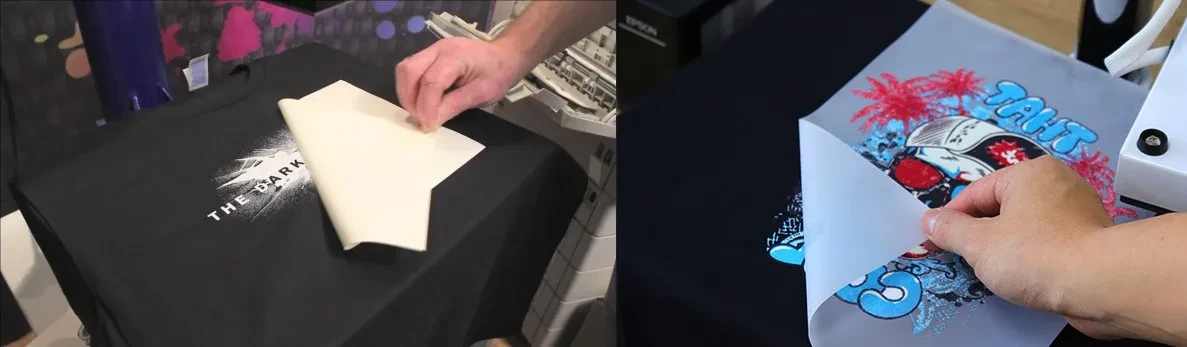
Heat transfer temperature
DTF ink requires a lower temperature of around 150 degrees Celsius for about 15 seconds during the heat transfer process. In contrast, sublimation ink requires a higher temperature of 200 degrees Celsius for about 30 seconds.
This is due to the different colorant types used in each ink. Sublimation ink contains dispersed dyes that need a higher temperature to fully react and develop color. DTF ink doesn’t require such high temperatures and time to achieve full color development.
Media adaptability
Based on the differences in the color development process mentioned above, it is evident that DTF ink has wider media adaptability than sublimation ink. The latter requires a higher temperature to develop color, which can cause deformation or yellowing of the fabric. With a lower temperature requirement for color development, DTF ink is suitable for use on a broader range of media. This advantage in media adaptability is a significant factor contributing to the broad prospects of DTF technology.

Composition of ink
Ink can be corrosive, so it’s important to avoid skin and eye contact. If ink comes into contact with your skin or eyes, you must clean it off immediately to prevent damage. Note that you should also avoid mixing different brands of ink because of their differences in composition, software curves, and the risk of white ink having an unpredictable effect. Mixing ink can lead to nozzle blockages and other issues.
Below is the summary of the standard components of ink:
| Component | Content | Function |
| Solvents | 50%–75% | Solubilizes the polymers. The common solvents used are alcohols, esters, ketones, glycols, and water. |
| Binder | 15%–30% | Determines the adhesion on substrates; the gloss; and the mechanical, physical, and chemical properties of the ink. |
| Organic colorants | 8%–20% | Controls the intensity of the ink pigment. |
| Additives | 3%–5% | Determines the specific properties of the ink, such as rheology, adhesion, rub and scratch resistance, and anti-foaming effect. |
White ink
White ink plays a crucial role not only as the background color for other colors but also in making white patterns pop. However, it tends to have more sediment than other ink colors, making it more challenging to maintain its optimal consistency.
To avoid the formation of sediments, it is recommended to shake the ink bottle before inserting it into the printer. Then, use F12 to clean the print head so that the output of the white ink path will be stable. To further enhance the quality of white ink, you can add a small circulation pump motor between the white ink bottle and the ink damper, in case your printer doesn’t have one, for efficient circulation. This increases the uniformity of the ink.
Some manufacturers add an automatic stirrer to white ink bottles. The stirrer automatically mixes the white ink every 30 minutes after startup to prevent excessive sediment buildup.
Maintenance tips when using ink on printers
To properly maintain and operate your printer, you can follow the tips listed below:
1. Try to keep the printer turned on every day and use the Raster Imaging Processor (RIP) software to clean the printhead before printing.
2. If the printer is not used for more than three days, check the printhead, as it may get clogged.
3. Avoid ink and other liquid from entering the printhead cable to prevent damage to the printhead.
4. Clean the nozzle surface regularly to avoid ink residue buildup.
5. Clean the waste ink pump, grating strips, and guide rails of the ink car. You can also add lubricating oil.
6. Clean any residual ink or liquid after using the printer.
7. Regularly check the ink and cooling water levels and refill them as needed.
8. Avoid exposing the printer to direct sunlight.
Shelf life, storage, and use environment of ink
Here are some points to remember about the proper handling and storage of ink:
1. Keep the cartridge package closed when the ink is not in use.
2. Use the ink within 3 months after opening. When unopened, most ink products have a shelf life of 6 months.
3. Store solvent-based ink cartridges away from fire sources and keep them in a cool, dry, ventilated place out of direct sunlight. These cartridges contain flammable liquids and can be corrosive and irritating. Do not inhale them.
Nozzle clogging
Nozzle clogging can occur when the ink is of poor quality, expired, or mixed with other types or brands of ink.
Ink and the ICC curve
Each printer has a default ink output scheme, known as the ink curve, which uses a certain ink ratio to print on a specific medium.
CMYK is the standard 4-color ink set used in printing. High-quality ink should closely match the theoretical printing color. However, differences in raw materials, production technology, and adherence to color standards can result in color variations.
Ink curves are specific to a certain ink, printer, and medium combination. Using an off-the-shelf ink curve may not always produce the best results for personalized printing, as factors like ink, printer, or medium changes can affect the results. A new ink curve should be created for each specific printing job to achieve optimal outputs.
The RIP printer software offers powerful color adjustment functions to achieve the desired output quality. All in all, the quality of inkjet printing output depends on three core factors: the printer, ink quality, and software processing system. The perfect combination of these factors can result in the best color output.
Pro-colored ink: Your best friend in printing
Pro-colored ink, also known as professional-grade ink, is a high-quality ink designed for professional printing applications, such as graphic design, fine art, and photography. Pro-colored ink is typically formulated with a wider color gamut, meaning it can produce a broader range of colors than standard ink. This can result in more accurate and vivid color reproduction, especially in areas like skin tones, subtle color gradients, and bright, saturated colors.
Most pro-colored ink brands are more fade-resistant and longer-lasting than standard ones. In addition, pro-colored ink may offer better color consistency and accuracy from print to print, which is vital for commercial printing applications.
However, pro-colored ink can be more expensive than standard ink and may require specialized equipment or printing processes to achieve optimal results. Therefore, you should carefully consider your requirements and budget before you give it a go.
Source from Procolored
Disclaimer: The information set forth above is provided by Procolored independently of Chovm.com. Chovm.com makes no representation and warranties as to the quality and reliability of the seller and products.

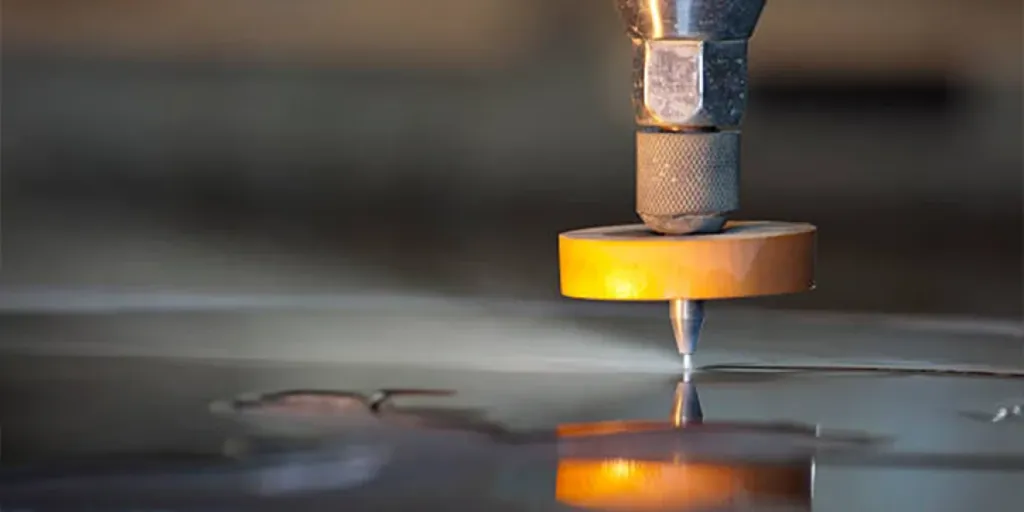

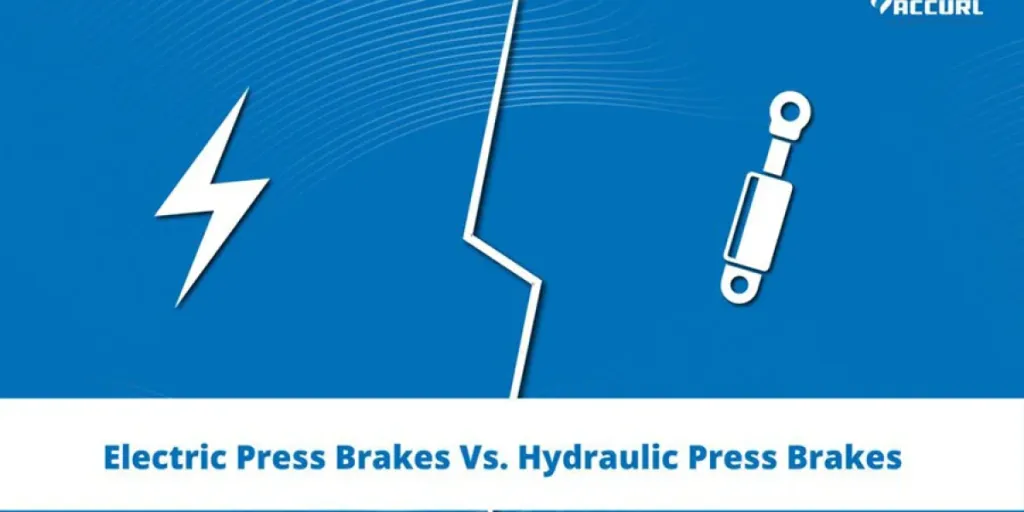

 Afrikaans
Afrikaans አማርኛ
አማርኛ العربية
العربية বাংলা
বাংলা Nederlands
Nederlands English
English Français
Français Deutsch
Deutsch हिन्दी
हिन्दी Bahasa Indonesia
Bahasa Indonesia Italiano
Italiano 日本語
日本語 한국어
한국어 Bahasa Melayu
Bahasa Melayu മലയാളം
മലയാളം پښتو
پښتو فارسی
فارسی Polski
Polski Português
Português Русский
Русский Español
Español Kiswahili
Kiswahili ไทย
ไทย Türkçe
Türkçe اردو
اردو Tiếng Việt
Tiếng Việt isiXhosa
isiXhosa Zulu
Zulu