In this guide, you’ll learn how to optimize your content to rank higher on Google.
We’ll share tried and tested, easy-to-follow advice on what actually matters in on-page SEO.
Need a checklist? You’ll find it here too.
Contents 1. On-page SEO basics
2. How to do on-page SEO
3. Advanced on-page SEO tips
 Part 1 On-page SEO basics
Part 1 On-page SEO basics
What is on-page SEO?
On-page SEO (or on-site SEO) refers to anything you can do on the page itself to improve its rankings. It focuses on helping Google and searchers better understand and digest your content.
Why is on-page SEO important?
Google looks at the content of a page to see if it’s a relevant search result.[1] And if Google deems your content less relevant than your competitors, they’ll outrank you.
 Part 2 How to do on-page SEO
Part 2 How to do on-page SEO
If you’ve ever heard that on-page SEO is about repeating keywords on a page, that’s far from the truth. Doing too much of this will actually harm your rankings.[2] So let’s run through some sensible optimizations that will make a positive difference.
We’ve also summed up all on-page SEO elements in a checklist (Google Sheets). Here’s how to use it:
- Click here to make an editable copy of the checklist in your Google Drive
- Duplicate the main sheet for each page that you’re optimizing

Align with search intent
Search intent is the reason behind the search. Understanding it tells you what users are looking for and what you need to deliver in your content.
To illustrate the results of search intent optimization, here’s the estimated organic traffic to one of our pages before and after search intent alignment.

To identify search intent, look at the top-ranking results on Google and identify the three Cs of search intent:
- Content type – What is the dominating type of content? Is it a blog post, product page, video, or something else?
- Content format – Some common formats include how-to guides, list posts, reviews, comparisons, etc.
- Content angle – The unique selling point of the top-ranking points, e.g., “best,” “cheapest,” “for beginners,” etc. Provides insight into what searchers value in a particular search.
For example, most top-ranking pages for “avocado seed” are blog posts serving as how-to guides for planting the seed. The use of “easy” and “simple” angles indicates that searchers are beginners looking for straightforward advice.

FURTHER READING
- What Is Search Intent? A Complete Guide for Beginners
Cover your topic in full
If your content covers relevant subtopics, it’s more likely to meet searchers’ expectations. What’s more, it can rank for more relevant keywords and get more traffic as a result.
A good place to look for clues is on top-ranking pages. You can manually look for commonalities between them, such as headings, FAQs, visual aid, how deep they go into the subject, etc.
For example, some of the top-ranking pages for “how to save money” mention canceling some subscriptions.
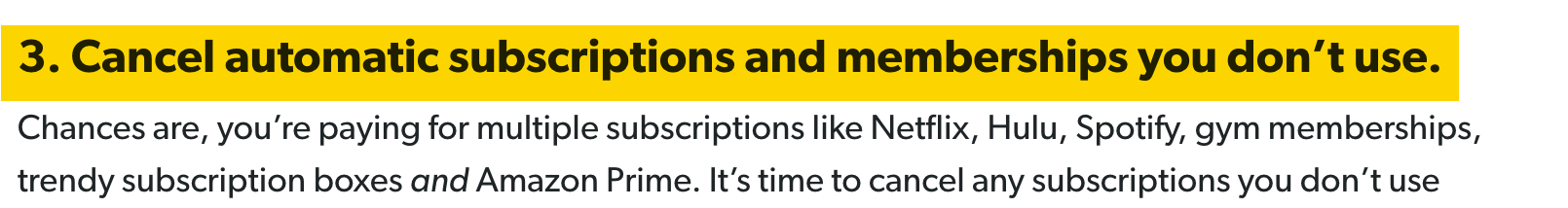

You can also use SEO tools like Ahrefs to show you the keywords that top-ranking pages rank for. Some of the keywords can make good subtopics or points to include in your content.
Here’s what to do:
- Put your main keyword into Ahrefs’ Keywords Explorer
- Scroll to the SERP overview and select a few top-ranking pages
- Click Open in and select Content gap

You’ll see a list of common keywords; they are your clues for what searchers are after.
Here’s an example for the query “content marketing.” Here, searchers may be looking for a definition and actionable advice for creating a strategy or plan.

And if you’re optimizing an already existing page, include it in the analysis to see subtopics you may be missing.

Make your content unique
If you want to rank, you shouldn’t just rehash other pages. You need to bring something new to the SERPs (search engine results pages).
This increases your chances to attract links which, in turn, can help your page rank.
You’ll need to get creative, as “uniqueness” depends on what’s already there on the SERPs. Think along the lines of:
- Original research – New knowledge, insights, or discoveries. For example, an industry survey with a company’s customers.
- Unique view or take on a topic – Fresh perspectives, challenges to conventional thinking, strong opinions. For example, SEO tips from a longtime industry expert.
- A faster or easier way to solve a given problem or achieve something – For example, tips on becoming rich before 30.
- A helpful, free resource – For example, a template, cheat sheet, etc.
For example, the top-ranking page for “how to get rich” offers expert quotes on the topic, which is unique on the SERP at the moment.

To get some inspiration on what people like to link to for any given topic, you can use Ahrefs.
Enter your keyword in Keywords Explorer, scroll to the SERP overview, and click on the backlink number of a page with a lot of referring domains.

Next, look at the backlink anchors in Site Explorer to find patterns. For example, this post got quite a few links because it mentioned the benefits of kettlebell swing.

Create a visual hierarchy by using H1–H6 tags
Header tags (H1, H2, etc.) help Google understand the content on your pages.[3]
They also help readers understand your content and improve readability.

As for the H1 tag, it’s best practice to use one H1 per page and match it with the page title.

To find pages with missing or empty H1 tags, crawl your site with Ahrefs’ Site Audit and go to the Content report. You can do this for free with an Ahrefs Webmaster Tools (AWT) account.

As for H2 to H6 tags, simply use them for the subheadings of your content.
FURTHER READING
- How to Format a Blog Post (For Search Success)
Write a compelling title tag
Title tags are often the main piece of information used to decide which result to click on.[4] This is why you need to make them compelling. Here are a few tips:
- Keep them short – Under 70 characters is best to avoid truncation.
- Match search intent – Tell searchers you have what they want.
- Be descriptive – Don’t be vague or generic.
- Don’t clickbait – Make sure they align with your content.
- Include the keyword – Use a close variation if it makes more sense.
- Include the year – For topics that demand freshness.

| RECOMMENDATION You can use ChatGPT to brainstorm some title ideas and take it from there.  |
Set a title tag on every indexable page. You can use Ahrefs’ Site Audit to find pages with title tag issues like being empty or too long. All you need is a free AWT account. Once you’ve signed up and crawled your site, go to the Content report to check for issues.

Write a compelling meta description
Meta descriptions aren’t a Google ranking factor[5] but can bring more clicks and traffic. This is because Google often uses them for the descriptive snippet in the search results. Here are a few tips for writing them:
- Keep them short – Under 160 characters is best to avoid truncation.
- Expand on the title tag – Include USPs that you couldn’t fit there.
- Match search intent – Double down on what searchers want.
- Use an active voice – Address the searcher directly.
- Include your keyword – Google often bolds this in the results.

| RECOMMENDATION Just like with the page title, you can use ChatGPT to come up with meta descriptions.  |
You can use Ahrefs’ Site Audit to check for pages with meta description issues like being empty or too long. Once again, you’ll need a free AWT account to do this. Once you’ve signed up and crawled your site, go to the Content report to check for issues.

| DID YOU KNOW Google usually doesn’t use meta descriptions for the search snippet. Our study found that it uses them only 37.22% of the time.[6] The rest of the time, it uses other content from that specific page.[7] |
Set user-friendly URLs
Google says to use words that are relevant to your content inside page URLs.[8]
Often the easiest way to do that is to set your target keyword in the slug part of the URL.

However, if the URL structure already contains some words from your target keyword, you can make the slug shorter.
For example, our target keyword is “seo for realtors.” Since the page was nested under the “seo/for” directory, we could just use “realtors” as the slug.

Optimize your images
Images from your pages can rank in Google image search and send more traffic your way.
Image optimization is bascially about these three tasks.
Use descriptive filenames
Google says that filenames give it clues about the image’s subject matter.[9] Here are a few naming tips:
- Be descriptive
- Be succinct
- Don’t stuff keywords
- Use dashes between words

Use descriptive alt text
Google also uses alt text (alternative text) to understand the subject matter of an image.[10] This is an HTML attribute used on <img> tags to describe the image. It’s not visible on the page itself and looks something like this:
<img src="http://yourdomain.com/puppy.jpg" alt="puppy">
The main purpose of alt text is to improve accessibility for visitors who use screen readers. These convert page content, including images, to audio.
Here’s our best advice for creating alt text:
- Be descriptive
- Be concise
- Don’t stuff keywords
- Don’t say it’s an image

You can use the Images report in Ahrefs’ Site Audit to check your site for images with missing alt text.

Compress images
Compressing images makes file sizes smaller, leading to faster load times. Plenty of tools exist for doing this. ShortPixel is a good option.
Add internal links
Internal links are links from other pages on your website. They help Google understand what a page is about and boost its authority. This can lead to higher rankings.
Here’s how to find internal link opportunities for free in AWT:
- Go to Site Audit
- Open the Internal Link Opportunities tool
- Paste the slug of the page you want to optimize in the search box
- Choose “Target page” from the dropdown

For example, here’s an internal link opportunity for this guide:
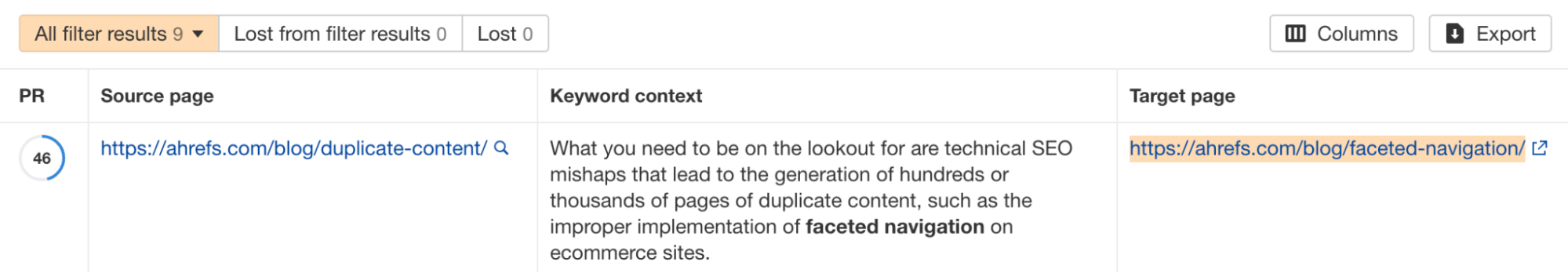
- Source page is where to add the internal link from.
- Keyword context is where to add the link on the page (with the keyword bolded).
- Target page is the page we’re optimizing.
Given that it only takes a second to add internal links, this is an easy and quick on-page optimization.
| RECOMMENDATION Don’t force too many internal links into a paragraph. It hurts user experience. Only add them where they will be useful for visitors. |
FURTHER READING
- Internal Links for SEO: An Actionable Guide
Use external links
Google says linking to other websites is a great way to provide value to your users.[11] So don’t be afraid to do it where it makes sense. Just be careful not to link to low-quality, spammy websites.
Here’s what to keep in mind when linking to external websites:
- Cite and link to their sources
- Link to resources that readers might find useful
- Tag any sponsored or paid links with nofollow or sponsored
Demonstrate experience or expertise in the topic
Google values content from experts or people with first-hand/life experience. Which is more important for Google depends on the topic.
For example, the most trustworthy source of information on the health benefits of matcha tea is someone with formal education in nutrition and/or medicine.

Whereas, a review of car phone mounts probably doesn’t need an expert. It’s sufficient if the reviewers have enough first-hand experience with the products and demonstrate that.
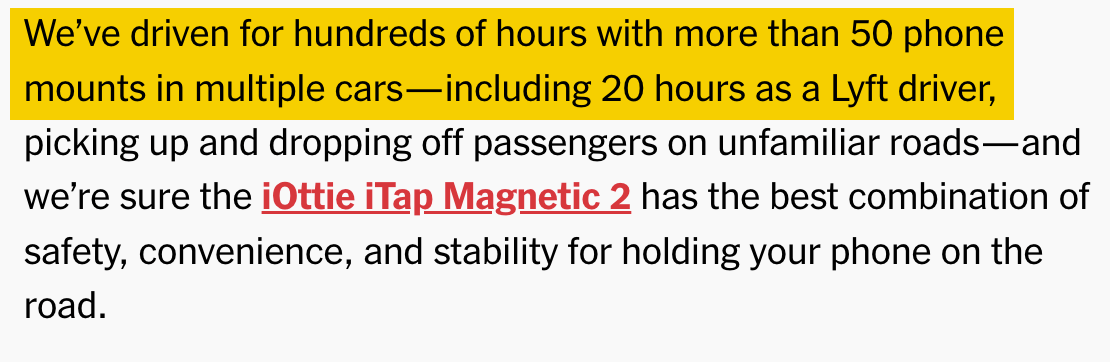
Here are a few ways how Google advises to demonstrate expertise.[12] You should:
- Show that you know the topic well. Demonstrate how to solve a problem or achieve something according to your expertise.
- Provide clear sources of information (and link to them).
- Include expert quotes to make content more trustworthy.
- Provide background information about the author, such as a link to an “author” page. Don’t shy away from flashing your credentials.
- Ensure the content is free from easily verified factual errors.
And when it comes to topics that may need first-hand or life experience, here’s what Google says.[13] You should:
- Explain how you created the content. For example, provide insight into the process of reviewing products.
- Provide evidence of involved work in creating the content (such as pictures or videos).
- Provide background information about the author(s)—just like with expertise.
 Part 3 Advanced on-page SEO tips
Part 3 Advanced on-page SEO tips
Now that we’ve covered the basics, let’s take your on-page SEO a step further.
Optimize for featured snippets
A featured snippet answers the searcher’s question with a short answer.[14] You can come across different types of them: paragraphs, lists, videos, etc.

Google pulls them from web search listings, and they almost all come from one of the pages ranking in the top 10.[15] This means you can shortcut your way to the top position by winning the snippet.
The best featured snippet opportunities tend to be for keywords where you already rank in the top five, and Google already shows a featured snippet.
You can find these opportunities using Ahrefs’ Site Explorer:
- Enter your domain
- Go to the Organic keywords report
- Use filters: keywords in positions #1–5, featured snippets “where target doesn’t rank”
- Look for keywords where your page is missing the answer, then add it

It’s then a case of adding the answer to your page. And how you structure that answer matters, so here are a few tips. You should:
- Offer succinct explanations in simple language.
- Always align with search intent; understand what kind of answer the searcher is after.
- Ideally align with the formatting used in the current featured snippet. For example, if you see a list in the snippet, you probably have a better chance with a list too.
FURTHER READING
- Google’s Featured Snippets: All You Need to Know to Get Them
Get rich snippets with schema markup
Rich snippets are search results that highlight structured data embedded on webpages. Their purpose is to give searchers summary information about a result at a glance.[16]
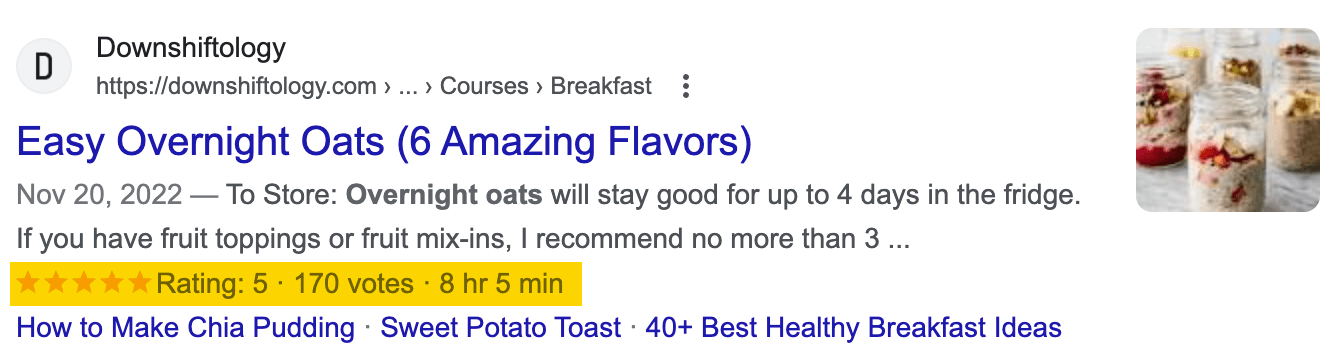
Structured data is not a ranking factor,[17] but it does help Google to better understand what’s on your pages.
Rich snippets also make your website more eye-catching in the search results, which may lead to more clicks.
To be eligible for displaying rich snippets (Google doesn’t always display them), you need to apply a simple code called schema markup. The process comes down to checking Google’s documentation for eligible properties and generating the code using a tool like Schema.dev.
FURTHER READING
- What Is Schema Markup? How to Use It for SEO
Optimize page experience
To rank your pages, Google will also take into account a set of “page experience signals.” These include (but are not limited to):
- Core Web Vitals (CWV) (in other words, whether the page is fast enough and stable).
- Security (whether the page connects via HTTPS).
- Mobile-friendliness (Google uses the mobile version of your pages for indexing and ranking).
- Avoiding intrusive interstitials and dialogs.

Page experience signals are typically improved for the entire website rather than on a page-by-page basis. But you also need to ensure any new page designs are optimized as well.
Security issues and interstitials will be the easiest to fix: get an SSL/TSL certificate and turn off pop-ups that may irritate users. CWV and mobile-friendliness will likely be more time consuming.
You can follow the links below to guide you through the process.
FURTHER READING
- First Input Delay (FID) – Defined, Measured, & How to Fix
- Largest Contentful Paint (LCP) – Defined, Measured, & How to Fix
- Cumulative Layout Shift (CLS) – Defined, Measured, & How to Fix
- Mobile SEO: 10 Optimization Tips to Build a Mobile-Friendly Site
Monitor and update content
On-page SEO is something you can do repeatedly. If you’re not satisfied with your Google rankings, you can always improve and republish your content.
Start by monitoring your keywords’ positions. Plug your target keywords in a rank tracking tool like Ahrefs’ Rank Tracker and observe rankings in the next three months.
If a page is not ranking at all or you don’t see any upward trend (like in the example below), there’s a good chance improving the content will help. The same goes for pages that fell from the top positions.

At Ahrefs, we’ve repeatedly observed good results with updating and even completely rewriting content. Below, you can see an example—organic traffic multiplied after a simple update.
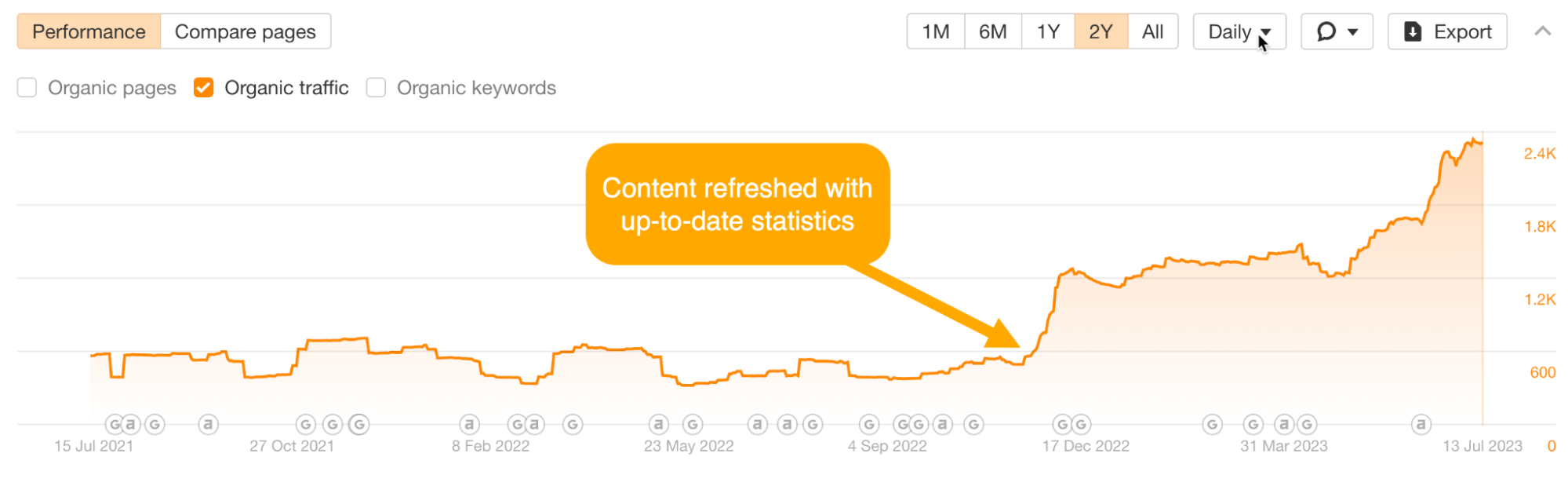
FURTHER READING
- Republishing Content: How to Update Old Blog Posts for SEO
- Content Refreshing: A Step-by-Step Strategy (Based on Updating 50+ Posts)
Key takeaways
- On-page SEO is anything you can do on the page itself to improve its rankings and visibility.
- It isn’t about repeating keywords. That can hurt your rankings.
- It is about helping Google and searchers better understand and digest your content.
- If your page isn’t ranking where it should, you can always improve it. Republishing content often brings good results.
FAQ
Frequently asked questions about on-page SEO.
What is the difference between on-page SEO and off-page SEO?
They aim at two different sets of factors. On-page SEO focuses on impacting SEO factors occurring on a page, while off-page focuses on factors outside of a page. In other words, on-page SEO is about the things you can fully control, while you can’t fully control off-page SEO.
What’s the difference between on-page SEO and technical SEO?
Technical SEO deals with the backend of the website to help Google and other search engines find, crawl, understand, and index your page. While on-page SEO deals with the content of the website to ensure its relevance and demonstrate quality.
Does every page need SEO?
No, only the ones you want to be visible to searchers. That said, focus your SEO efforts on the ones that have the biggest value to your business.
Are long pages bad for SEO?
Google doesn’t have a preference for page length. Always provide an appropriate amount of content to match the search intent and meet the needs of searchers.
What is keyword stuffing?
It’s the excessive use of a target keyword in page content with the intention of ranking for that keyword. It’s considered a spam technique by Google and can lead to a manual penalty action.
References
- “Ranking Results – How Google Search Works”. Google. Retrieved July 14th 2023
- “Irrelevant Keywords and Keyword Stuffing”. Google. Retrieved August 17th 2022
- John Mueller. “English Google Webmaster Central office-hours” Google Search Central YouTube Channel. December 27th 2019
- “Control your title links in search results”. Google. Retrieved August 17th 2022
- “Google does not use the keywords meta tag in web ranking”. Google. Retrieved August 17th 2022
- “How Often Does Google Rewrite Meta Descriptions? (New Data Study)” Ahrefs. Retrieved June 19th 2023
- “Control your snippets in search results”. Google. Retrieved 17th August 2022
- “SEO Starter Guide”. Google. Retrieved July 12th 2023
- “Google Images SEO Best Practices”. Google. Retrieved August 17th 2022
- “Google Images SEO Best Practices”. Google. Retrieved August 17th 2022
- John Mueller. “Linking Out: Good for SEO?”. Google Search Central YouTube Channel. July 26th 2019.
- “Creating Helpful, Reliable, People-First Content”. Google. Retrieved July 21st 2023
- “Creating Helpful, Reliable, People-First Content”. Google. Retrieved July 21st 2023
- “How Google’s featured snippets work”. Google. Retrieved July 14th 2023
- “Ahrefs’ Study Of 2 Million Featured Snippets: 10 Important Takeaways”. Ahrefs. May 30th 2017. Retrieved 14th July 2023 study
- Kavi Goel, Ramanathan V. Guha, Othar Hansson. “Introducing Rich Snippets”. Google Search Central Blog. May 12th 2009. Retrieved August 17th 2022
- John Mueller. “There’s no generic ranking boost for SD usage”. Twitter. April 2nd 2018
Source from Ahrefs
Disclaimer: The information set forth above is provided by ahrefs.com independently of Chovm.com. Chovm.com makes no representation and warranties as to the quality and reliability of the seller and products.




