In an era where data is king, managing and securing this invaluable asset is crucial for both individuals and businesses alike. Network Area Storage (NAS) has emerged as a pivotal technology in this landscape, offering a blend of flexibility, efficiency, and scalability. This article delves into what NAS is, how it works, and its pros and cons, providing essential insights for anyone looking to optimize their data storage solutions.
Table of Contents:
1. What is network area storage?
2. How does network area storage work?
3. Benefits and drawbacks of network area storage
4. How to choose network area storage
5. How to use network area storage
What is network area storage?

Network Area Storage, or NAS, is a dedicated file storage system that allows multiple users and heterogeneous client devices to retrieve data from centralized disk capacity. Users on a local area network (LAN) access the data via a standard Ethernet connection. NAS systems are flexible and scalable, making them ideal for businesses and individuals who require reliable data access and sharing capabilities.
NAS systems are distinct from traditional file servers due to their simplicity and the fact that they operate on an embedded operating system. Equipped with their own IP address, NAS units are easily accessible over the network, streamlining data management and accessibility. This dedicated storage solution supports a variety of data protocols, including NFS (common in UNIX systems), SMB/CIFS (Server Message Block/Common Internet File System for Windows), and sometimes AFP (for Apple Macintosh computers), allowing seamless integration across different operating systems.
The architecture of NAS solutions is designed to handle diverse data storage requirements, ranging from small-scale home networks to large enterprise environments. They come in various forms, from single-drive units perfect for home users to rack-mounted units with multiple storage bays for businesses. This adaptability, combined with the ease of installation and management, makes NAS an attractive option for efficient data storage and retrieval.
How does network area storage work?

At its core, network area storage functions by connecting to a network to provide data access and storage services to multiple users simultaneously. Unlike direct-attached storage (DAS) that is connected to a computer directly, NAS uses network connections to offer shared storage solutions. This setup allows for data to be centralized, simplifying management and access across the network.
NAS systems are built with specialized hardware and software to efficiently manage data storage and retrieval over a network. The hardware typically includes one or more hard drives or SSDs for storage, a network interface, and a simplified operating system optimized for data management tasks. The software component of NAS handles the file-serving operations, ensuring smooth data transfer over the network while maintaining security and data integrity.
The operation of a NAS system is relatively straightforward from the user’s perspective. Once connected to the network and configured, users can map network drives on their computers to the NAS, allowing them to store and access files as if they were located on their own machines. This convenience is coupled with advanced features such as automated backups, multimedia streaming, and remote access, enhancing the functionality and appeal of NAS as a comprehensive data storage solution.
Benefits and drawbacks of network area storage

The benefits of network area storage are manifold. NAS provides a centralized storage solution that simplifies data management and accessibility for users across a network. This centralization not only enhances efficiency but also improves data security through consolidated backup and recovery processes. Additionally, NAS systems are known for their scalability, allowing for easy expansion of storage capacity to meet growing data needs without significant disruption or investment.
However, NAS is not without its drawbacks. Performance can be a concern in environments with high data throughput requirements, as the speed of data access is dependent on network conditions and the capabilities of the NAS hardware. Moreover, while NAS systems are generally more affordable and easier to manage than more complex storage solutions, the initial cost and ongoing maintenance can still be prohibitive for some small businesses and individual users.
Another consideration is the potential for data bottlenecks, particularly in networks with a large number of simultaneous users or heavy data traffic. This can lead to slower access times and reduced performance, impacting productivity. Despite these challenges, the advantages of NAS in terms of flexibility, ease of use, and cost-effectiveness make it a compelling choice for many storage needs.
How to choose network area storage

Selecting the right NAS system requires careful consideration of several factors to ensure it meets your specific data storage needs. First and foremost, assess the storage capacity you need currently and anticipate future growth to ensure the NAS can scale accordingly. Also, consider the number of users that will access the NAS and the types of files to be stored, as these will impact the performance and capacity requirements.
Connectivity options and compatibility with existing network infrastructure are also crucial. Ensure the NAS supports the necessary network protocols and interfaces to seamlessly integrate with your environment. Additionally, evaluate the NAS features such as data backup and recovery solutions, multimedia support, and remote access capabilities, as these can significantly enhance the value and utility of the system.
Lastly, consider the ease of use and management of the NAS. A user-friendly interface and robust support services can greatly reduce the complexity and cost of maintaining the system. By carefully weighing these factors, you can choose a NAS solution that effectively balances performance, capacity, and cost to meet your data storage needs.
How to use network area storage
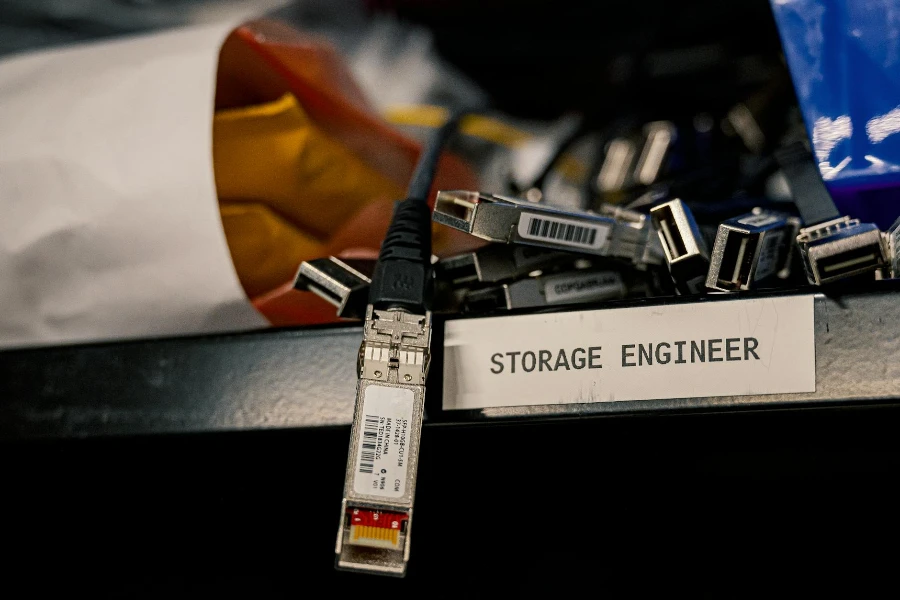
Using network area storage effectively begins with proper setup and configuration. Start by connecting the NAS to your network and configuring the network settings to ensure it is accessible to all intended users. This typically involves assigning a static IP address to the NAS and configuring network permissions and security settings to protect your data.
Once the NAS is integrated into your network, organize your data into shares or volumes, which can be accessed by users or groups with the appropriate permissions. This organizational step is crucial for maintaining data integrity and ensuring efficient access. Additionally, take advantage of the NAS features such as automated backups, media streaming, and remote access to enhance data management and usability.
Regular maintenance and monitoring of the NAS system are also important. Keep the NAS firmware and software updated to protect against vulnerabilities and improve performance. Monitor the system’s health and storage capacity to anticipate needs for expansion or optimization. By following these steps, you can maximize the benefits of your NAS system, ensuring reliable and efficient data storage and access.
Conclusion:
Network Area Storage offers a versatile and efficient solution for managing and accessing data across a network. By understanding how NAS works, its benefits and drawbacks, and how to choose and use the system effectively, individuals and businesses can optimize their data storage strategies. With careful selection and proper management, NAS can provide a scalable, secure, and cost-effective storage solution that meets the evolving needs of today’s data-driven environment.




