In the digital age, the importance of reliable and expansive storage solutions cannot be overstated. The SDXC card, standing for Secure Digital Extended Capacity, is a powerhouse in the realm of memory cards, offering substantial storage capacity and speed. This guide will explore the intricacies of SDXC cards, their operation, advantages, and practical advice on selection and usage.
Table of Contents:
1. What is an SDXC card?
2. How does an SDXC card work?
3. Benefits and drawbacks of an SDXC card
4. How to choose an SDXC card
5. How to use an SDXC card
What is an SDXC card?

SDXC cards, the next evolution in the Secure Digital (SD) storage line, are designed to meet the increasing demand for high-capacity, high-speed storage options. Unlike their predecessors, SDHC (High Capacity) cards, which max out at 32GB, SDXC cards start at 64GB and can go up to a whopping 2TB in storage capacity. This leap in storage capability is made possible through the use of the exFAT file system, which supports larger file sizes and volumes compared to the FAT32 system used in SDHC cards. The SDXC format is particularly beneficial for high-resolution photography, 4K video recording, and extensive data storage needs.
How does an SDXC card work?

The operation of an SDXC card is rooted in its architecture and the underlying technology. SDXC cards utilize NAND flash memory, a type of non-volatile storage that does not require power to retain data. This technology allows for quick read and write speeds, essential for tasks such as recording 4K video or transferring large files. Additionally, SDXC cards are equipped with a speed class rating system that indicates the minimum performance levels for recording video. The UHS (Ultra High Speed) classification further refines these ratings, offering insights into the card’s capabilities in terms of sequential read and write operations, critical for high-speed data handling.
Benefits and drawbacks of an SDXC card
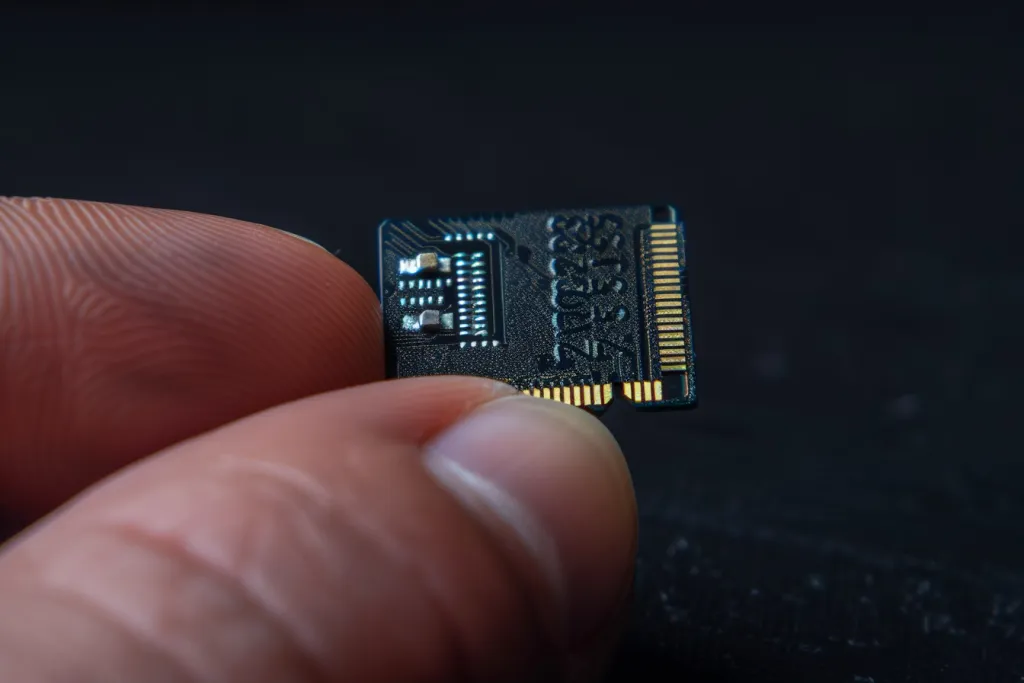
The primary benefit of SDXC cards is their substantial storage capacity, which is a boon for professional photographers, videographers, and anyone with significant digital storage needs. Moreover, the high-speed performance of SDXC cards makes them ideal for recording high-definition video, playing back HD content, and executing rapid file transfers. However, there are drawbacks to consider. The exFAT file system, while versatile, may not be supported by older devices or operating systems, limiting compatibility. Additionally, the high capacity of SDXC cards comes at a higher cost compared to SDHC cards, making them a more significant investment.
How to choose an SDXC card

Selecting the right SDXC card involves considering several factors, including capacity, speed, durability, and compatibility. Capacity should be chosen based on your specific storage needs, keeping future requirements in mind. Speed is another critical factor, especially for tasks that involve high-resolution video recording or burst photography. Look for cards with a high UHS speed class to ensure smooth performance. Durability is essential for users who expose their cards to extreme conditions, with some cards offering waterproof, shockproof, and x-ray proof features. Lastly, ensure the card is compatible with your device, checking both the device’s maximum capacity support and the file system.
How to use an SDXC card

Using an SDXC card is straightforward, but there are best practices to ensure data integrity and optimal performance. Always format new SDXC cards in your device before use, as this will prepare the card according to the device’s specific requirements. Be mindful of data management, regularly backing up important files to prevent data loss. When transferring data between devices, use a reputable card reader or direct connection to minimize the risk of corruption. Additionally, keep your SDXC card in a protective case when not in use to protect it from physical damage and environmental factors.
Conclusion:
SDXC cards represent a significant advancement in digital storage, offering unparalleled capacity and performance for a wide range of applications. Understanding how they work, their benefits and limitations, and how to choose and use them effectively can enhance your digital experience, ensuring you make the most out of your digital devices. Whether you’re a professional photographer, a videographer, or simply someone in need of extensive digital storage, an SDXC card can be a valuable addition to your tech arsenal.




