In 2024, the global market for hard drives for PCs is projected to generate approximately US$40 billion in revenue. As technology advances, the demand for high-capacity and high-speed storage solutions continues to grow, making it crucial for business buyers to stay informed about the latest trends and innovations in the industry. This article provides an in-depth analysis of the hard drive market, offering valuable insights for wholesalers, retailers, and purchasing professionals.
Table of Contents:
Hard Drives For PCs: A Market Overview
In-Depth Analysis of the Hard Drives Market
Key Factors in Selecting Hard Drives for PCs
Types of Hard Drives for PCs
Latest Technological Features in Hard Drives
Price Range and Budget Considerations
Warranty and After-Sales Service
Future-Proofing and Upgrade Potential
Maintenance and Durability
Final Thoughts
Hard Drives For PCs: A Market Overview

The global market for hard drives for PCs is projected to reach a significant milestone by the end of 2024. According to Statista, the storage units market worldwide is expected to generate revenue of approximately US$40 billion in 2024, with a compound annual growth rate (CAGR) of 2.02% from 2024 to 2029. This market is characterized by a slight decline in volume growth of 0.3% predicted for 2025. China leads in revenue generation, with an estimated US$9,423 million in 2024, highlighting its dominant position in the market.
The demand for hard drives is driven by various factors, including the increasing need for data storage in personal computers, gaming systems, and enterprise applications. The market volume is expected to reach 2.7 billion pieces by 2029, reflecting the continuous demand for storage solutions. On average, each person is expected to utilize 0.3 storage units in 2024, indicating a steady consumption rate among consumers.
The desktop PC market, which heavily relies on hard drives, is also projected to reach US$38.01 billion in 2024, with a CAGR of 1.13% from 2024 to 2028. This growth is primarily fueled by the need for higher storage capacities, faster data access speeds, and the ongoing shift towards digitalization and data-driven technologies.
In-Depth Analysis of the Hard Drives Market

Performance Benchmarks and Market Share Dynamics
Hard drives for PCs are evaluated based on several performance benchmarks, including storage capacity, read/write speeds, reliability, and durability. Solid-state drives (SSDs) are increasingly favored over traditional hard disk drives (HDDs) due to their superior performance. SSDs utilize NAND flash technology, which offers faster data access and enhanced durability. In contrast, HDDs are known for their cost-effectiveness and higher storage capacities.
According to Statista, SSDs are projected to dominate the market, with a significant shift from HDDs to SSDs observed in recent years. The global shipments of HDD units fell to just under 259 million in 2021, down from a peak of 650 million in 2012. This trend indicates a clear preference for faster and more reliable storage solutions among consumers and businesses alike.
Economic Influences and Consumer Behavior Shifts
The economic landscape significantly influences the hard drives market. Factors such as inflation, currency fluctuations, and economic policies impact consumer purchasing power and spending behavior. The COVID-19 pandemic has accelerated the shift towards remote work and online learning, driving the demand for reliable storage solutions. Consumers are increasingly investing in high-performance PCs and storage devices to support their work-from-home and e-learning needs.
Consumer behavior is also shifting towards cloud storage solutions, which offer flexibility and accessibility. However, the need for local storage remains critical for tasks requiring high-speed data access and large file storage. This dual demand for cloud and local storage solutions is shaping the future of the hard drives market.
Innovations and Product Lifecycle Stages
The hard drives market is witnessing continuous innovations aimed at improving storage capacities, data transfer speeds, and energy efficiency. Key players in the market, such as Seagate, Western Digital, and Samsung, are investing heavily in research and development to enhance their product offerings. Innovations such as 3D NAND technology and PCIe 4.0 interfaces are setting new performance standards in the industry.
The product lifecycle of hard drives typically includes stages such as introduction, growth, maturity, and decline. Currently, SSDs are in the growth stage, with increasing adoption across various applications, while HDDs are transitioning towards the maturity stage. The market dynamics are influenced by technological advancements, consumer preferences, and competitive strategies.
Distribution Channels and Environmental Regulations
Distribution channels for hard drives include online and offline retail, direct sales, and distribution through IT resellers. The rise of e-commerce platforms has significantly expanded the reach of storage solutions, making them more accessible to consumers worldwide. Companies are leveraging digital marketing strategies to enhance their online presence and engage with tech-savvy customers.
Environmental regulations are also shaping the hard drives market. Governments worldwide are implementing stringent regulations to reduce electronic waste and promote sustainable practices. Manufacturers are adopting eco-friendly materials and energy-efficient technologies to comply with these regulations and meet the growing demand for green computing solutions.
In conclusion, the hard drives market for PCs is poised for steady growth, driven by technological innovations, evolving consumer needs, and economic influences. The shift towards SSDs, coupled with the ongoing demand for high-capacity storage solutions, will continue to shape the market dynamics in the coming years.
Key Factors in Selecting Hard Drives for PCs

When selecting a hard drive for PCs, several key factors must be considered to ensure optimal performance, reliability, and compatibility. Understanding these factors can help business buyers make informed decisions that align with their technical requirements and budget constraints.
Storage Capacity
Storage capacity is crucial when choosing a hard drive. Modern PC hard drives range from 500GB to several terabytes (TB). For example, a 1TB hard drive can store around 250,000 high-resolution photos or 500 hours of HD video. Users dealing with large files, such as video editors or graphic designers, should opt for a higher capacity drive, like 4TB or 6TB.
Performance and Speed
A hard drive’s performance is determined by its read and write speeds. Solid State Drives (SSDs) offer faster speeds compared to traditional Hard Disk Drives (HDDs). An SSD can have read/write speeds of up to 550MB/s, whereas an HDD might only reach 150MB/s. This difference significantly impacts boot times, file transfer speeds, and overall system responsiveness. For high-performance applications, SSDs are generally preferred over HDDs.
Form Factor
The form factor refers to the physical size and shape of the hard drive. The most common form factors for PC hard drives are 2.5-inch and 3.5-inch. The 2.5-inch drives are typically used in laptops and compact desktops, while the 3.5-inch drives are standard in desktop PCs. It’s important to ensure the chosen hard drive fits the physical dimensions and mounting options of the intended PC case.
Interface Type
The interface type determines how the hard drive connects to the motherboard and influences data transfer rates. Common interfaces include SATA (Serial ATA) and NVMe (Non-Volatile Memory Express). SATA III supports data transfer rates up to 6Gbps. NVMe, using the PCIe interface, can achieve speeds up to 32Gbps, making it ideal for high-speed storage solutions.
Durability and Reliability
Durability and reliability are critical, especially in business environments where data integrity is paramount. SSDs, with no moving parts, are generally more durable and less prone to mechanical failure compared to HDDs. Enterprise-grade hard drives often come with enhanced durability features, such as vibration resistance and error correction technologies, to ensure long-term reliability. For instance, the Seagate IronWolf Pro series is designed for high durability with a mean time between failures (MTBF) of 1.2 million hours.
Types of Hard Drives for PCs
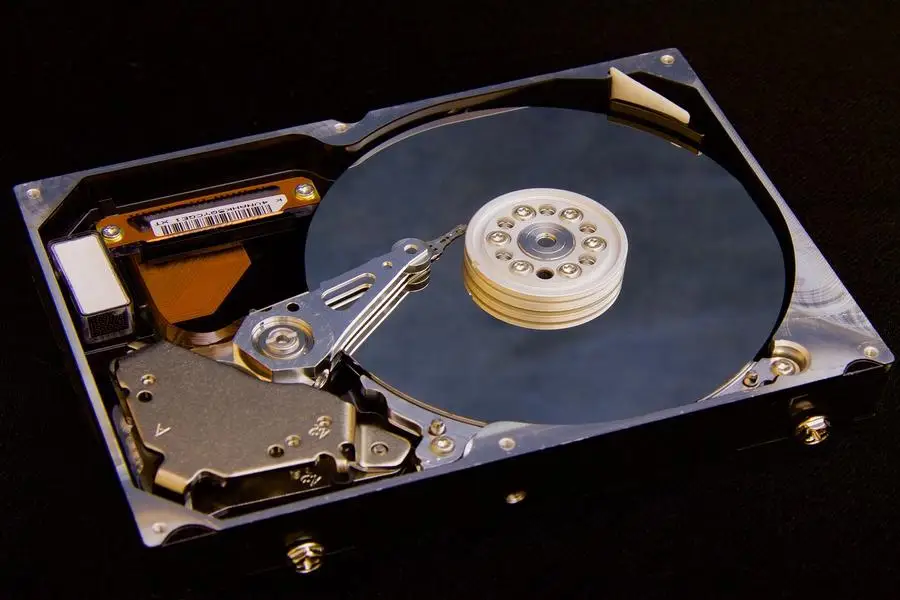
Understanding the different types of hard drives available can help in selecting the right storage solution for specific needs.
Solid State Drives (SSDs)
SSDs are known for their speed and reliability. They use flash memory to store data, allowing for faster read and write operations compared to traditional HDDs. Modern SSDs, like the Samsung 980 Pro, can reach read speeds of up to 7,000MB/s. They are ideal for applications requiring high-speed data access, such as gaming, video editing, and software development. Additionally, SSDs are more resistant to physical shock and have lower power consumption, making them suitable for portable devices.
Hard Disk Drives (HDDs)
HDDs are traditional storage devices that use spinning disks to read and write data. They are generally more cost-effective per gigabyte compared to SSDs, making them suitable for bulk storage. For instance, a 4TB HDD like the Western Digital Blue series can be a budget-friendly option for storing large amounts of data. However, they are slower and more susceptible to physical damage due to their mechanical parts.
Hybrid Drives (SSHDs)
Hybrid drives, or SSHDs, combine the large storage capacity of HDDs with the speed advantages of SSDs. They include a small amount of flash memory that acts as a cache for frequently accessed data, improving overall performance. For example, the Seagate FireCuda SSHD can offer up to 2TB of storage with enhanced speed for commonly used applications, making it a balanced choice for users needing both capacity and performance.
Latest Technological Features in Hard Drives

Latest Technological Features in Hard Drives
The hard drive industry is continuously evolving, with new technologies enhancing performance, capacity, and reliability.
NVMe Technology
NVMe (Non-Volatile Memory Express) technology significantly boosts the performance of SSDs by utilizing the PCIe interface for faster data transfer speeds. NVMe drives, such as the Samsung 970 EVO Plus, can achieve read/write speeds up to 3,500MB/s, making them ideal for high-performance computing environments.
3D NAND Flash
3D NAND flash technology stacks memory cells vertically, allowing for higher storage densities and improved performance. This technology is used in many modern SSDs, such as the Crucial MX500, which offers better endurance and faster speeds compared to traditional planar NAND flash.
Heat Management
Advanced heat management techniques, such as dynamic thermal guard and heat sinks, are increasingly integrated into high-performance hard drives to prevent overheating and maintain optimal performance. For instance, the Western Digital Black SN850 NVMe SSD includes a built-in heatsink to dissipate heat during intensive tasks.
Price Range and Budget Considerations

The price of hard drives varies widely based on type, capacity, and performance features.
Budget-Friendly Options
For budget-conscious buyers, traditional HDDs offer the most storage for the least cost. A 1TB HDD can be purchased for as little as $40-$50, making it an economical choice for bulk storage needs.
Mid-Range Solutions
Hybrid drives (SSHDs) and entry-level SSDs provide a balance between cost and performance. A 1TB SSHD typically costs around $70-$90, while a 500GB SATA SSD can be found for approximately $60-$80.
High-End Performance
For users requiring top-tier performance, high-capacity NVMe SSDs are the best choice. These drives can be more expensive, with prices ranging from $150 to $300 for 1TB models. However, the investment is justified for applications demanding high-speed data access and reliability.
Warranty and After-Sales Service

Warranty and after-sales service are vital considerations when purchasing hard drives, especially for business use.
Warranty Period
Most manufacturers offer a warranty period ranging from 2 to 5 years. High-end models, such as the Samsung 970 EVO Plus, often come with a 5-year warranty, providing peace of mind and ensuring long-term reliability.
Customer Support
Reputable brands provide robust customer support options, including online resources, customer service hotlines, and service centers. For example, Western Digital offers extensive support through their website, including firmware updates, troubleshooting guides, and direct customer service contact.
Return and Refund Policies
Understanding the return and refund policies is crucial, especially for bulk purchases. Many retailers and manufacturers offer a 30-day return policy, allowing buyers to return defective products for a full refund or replacement.
Future-Proofing and Upgrade Potential
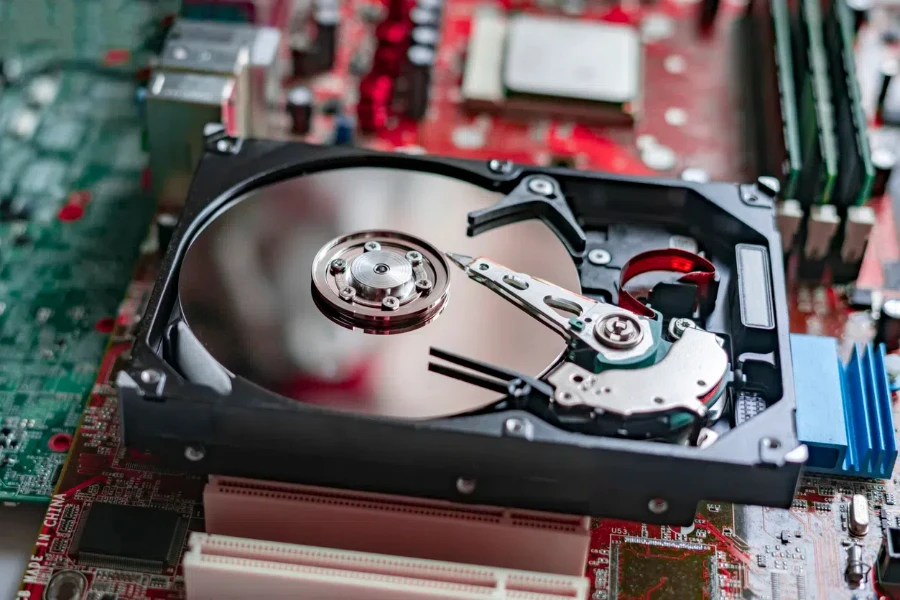
Ensuring compatibility with future upgrades is essential for maximizing the lifespan and utility of hard drives.
Compatibility with Future Systems
Selecting hard drives with the latest interfaces, such as NVMe, ensures compatibility with future motherboard and system upgrades. This future-proofs the investment, allowing for seamless integration with upcoming technologies.
Upgrade Options
Many modern PCs and motherboards support multiple storage devices, enabling easy upgrades. For instance, adding an NVMe SSD alongside an existing HDD can provide a significant performance boost without replacing the entire storage system.
Software and Firmware Updates
Manufacturers frequently release firmware updates to enhance performance and address security vulnerabilities. Ensuring that the selected hard drive supports regular updates can extend its usability and maintain optimal performance over time.
Maintenance and Durability

Proper maintenance and understanding the durability of hard drives can prolong their lifespan and ensure reliable performance.
Regular Maintenance
Regular maintenance, such as defragmenting HDDs and running diagnostic tools, can help maintain optimal performance. For SSDs, using software tools provided by the manufacturer, like Samsung Magician for Samsung SSDs, can monitor health and optimize performance.
Durability Features
High-end hard drives often include durability features such as shock resistance and error correction codes (ECC). For example, enterprise-grade HDDs like the Seagate Exos series are designed to withstand demanding environments, offering enhanced durability and reliability.
Environmental Considerations
Operating hard drives within recommended temperature and humidity ranges is crucial for longevity. Ensuring proper ventilation and using cooling solutions, such as fans or heatsinks, can prevent overheating and extend the drive’s lifespan.
Final Thoughts
In summary, selecting the right hard drive for PCs involves a careful evaluation of storage capacity, performance, durability, and future compatibility. By understanding these key factors and considering the latest technological advancements, business buyers can make informed decisions that meet their specific needs and budget constraints.”




