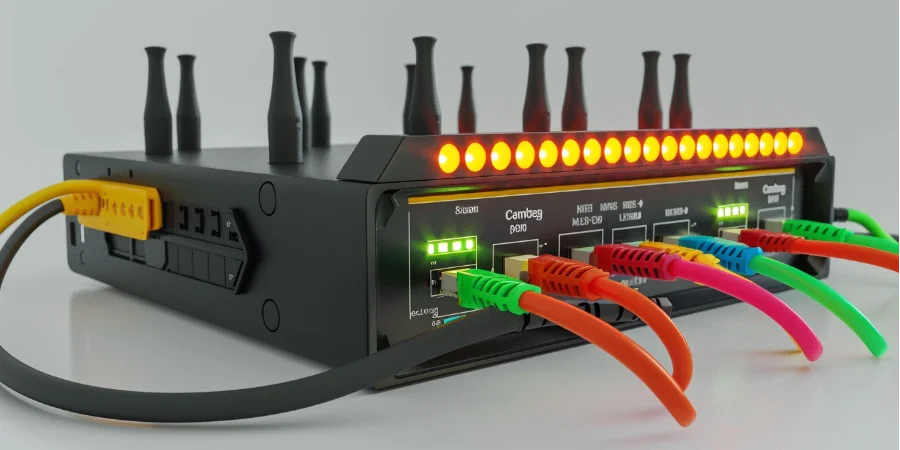In the digital age, a WiFi router is the heart of any home network, connecting all your devices to the internet. Understanding this pivotal piece of technology can enhance your online experience, from streaming movies to securing your data. This guide will explore the ins and outs of WiFi routers, ensuring you make the most out of your internet connection.
Table of Contents:
– What is a WiFi router?
– How does a WiFi router work?
– Benefits and drawbacks of a WiFi router
– How to choose a WiFi router
– How to use a WiFi router
What is a WiFi router?

A WiFi router is a device that acts as the gateway between your local network and the internet. It allows multiple devices, such as smartphones, laptops, and smart home gadgets, to connect wirelessly to the internet and to each other. Essentially, it directs traffic on your network, ensuring that data packets reach their intended destination efficiently.
WiFi routers come in various shapes and sizes, but they all serve the same basic function: to provide wireless internet access. They do this by converting the data received from your internet service provider (ISP) into radio signals. These signals are then transmitted wirelessly and received by devices equipped with WiFi capabilities.
The evolution of WiFi routers has been significant, with newer models supporting advanced features such as dual-band connectivity, guest networking, and enhanced security protocols. These improvements have made routers more versatile and reliable, catering to the increasing demand for high-speed internet and the growing number of connected devices in modern homes.
How does a WiFi router work?

At its core, a WiFi router is a sophisticated network device that utilizes radio waves to provide wireless internet access. When you connect a router to your modem, it receives data from your ISP, which is then converted into radio signals. These signals are broadcasted as a WiFi network, which devices can connect to, enabling them to access the internet.
WiFi routers operate on specific frequencies, primarily 2.4 GHz and 5 GHz bands. The 2.4 GHz band offers wider coverage but at potentially lower speeds, making it suitable for basic internet browsing and email. On the other hand, the 5 GHz band provides faster data rates over shorter distances, ideal for streaming high-definition video or gaming.
Moreover, routers employ various protocols, such as 802.11n (WiFi 4), 802.11ac (WiFi 5), and the latest 802.11ax (WiFi 6), to manage the transmission of data. These protocols determine the speed, range, and efficiency of the wireless network, with newer standards offering significant improvements in performance and capacity.
Benefits and drawbacks of a WiFi router

WiFi routers offer the convenience of wireless internet access, eliminating the need for cumbersome ethernet cables. They support the connection of multiple devices simultaneously, making them indispensable in today’s digitally connected homes. Additionally, modern routers come with advanced security features, such as WPA3 encryption, firewalls, and parental controls, providing a safer online environment.
However, WiFi routers are not without their drawbacks. The wireless signal can be affected by physical obstructions, such as walls and furniture, and interference from other devices, leading to reduced speed and coverage. Furthermore, as the number of connected devices increases, the network can become congested, impacting overall performance.
Another consideration is the need for regular updates and maintenance. Manufacturers release firmware updates to address security vulnerabilities and improve functionality, requiring users to stay vigilant to ensure their router remains secure and operates efficiently.
How to choose a WiFi router

Choosing the right WiFi router depends on several factors, including the size of your home, the number of devices to be connected, and your internet usage habits. For larger homes, a router with strong signal strength and the option for mesh networking might be necessary to ensure complete coverage. Mesh networks utilize multiple router-like devices to extend WiFi coverage throughout your home, eliminating dead zones.
For households with high bandwidth demands, such as streaming 4K video or online gaming, a router supporting the latest WiFi standard (currently WiFi 6) and offering dual or tri-band connectivity can provide the necessary speed and capacity. Additionally, consider routers with Quality of Service (QoS) features, which prioritize traffic to ensure that high-demand activities receive the bandwidth they need.
Security is another critical factor. Look for routers with robust encryption standards, built-in firewalls, and the ability to set up guest networks. These features help protect your data and personal information from unauthorized access and cyber threats.
How to use a WiFi router

Setting up a WiFi router is generally straightforward. Start by connecting the router to your modem using an ethernet cable, then power on both devices. Use a computer or smartphone to connect to the router’s network, which will likely require a default username and password found in the router’s manual or on the device itself.
Once connected, access the router’s web interface through a browser to configure your network settings. This includes changing the default login credentials, setting up WiFi networks (SSID) and passwords, and configuring security settings. For optimal performance, consider placing your router in a central location, away from large obstructions and other electronic devices.
Regular maintenance, such as updating the firmware, changing passwords periodically, and monitoring connected devices, can help keep your network secure and running smoothly. Most routers also offer mobile apps, providing an easy way to manage your network and access useful features on the go.
Conclusion: A WiFi router is a cornerstone of modern home networking, providing the convenience of wireless internet access across multiple devices. Understanding how routers work, their benefits and limitations, and how to choose and use one effectively can significantly enhance your online experience. With the right router and proper setup, you can enjoy fast, secure, and reliable internet connectivity, keeping you and your devices connected to the digital world.