In an era where convenience and efficiency are paramount, the all-in-1 computer stands out as a beacon of streamlined technology. Offering a blend of power, style, and simplicity, these devices are reshaping how we think about personal computing. This guide dives deep into the world of all-in-1 computers, exploring their workings, benefits, drawbacks, and how to select and use them effectively.
Table of Contents:
– Market Overview of All-In-1 Computers
– Key Factors When Selecting All-In-1 Computers For Streamlined Computing
– Design and Aesthetics
– Latest Technology Features
– Price Range and Budget Considerations
– Ensuring Longevity and Reliability
– Wrapping Up
Market Overview of All-In-1 Computers

The All-In-1 computers market is growing rapidly, driven by the need for streamlined computing solutions. In 2024, the global market size for these computers is estimated at USD 28.09 billion and is projected to reach USD 41.02 billion by 2030, growing at a CAGR of 6.46% (Research and Markets). This growth is due to the increasing demand for compact and efficient computing solutions in sectors like education, healthcare, and business.
In the United States, the computing market generated USD 38.5 billion in 2024, with an expected annual growth rate of 1.00% from 2024 to 2029 (Statista). The rise of remote work and online education has boosted the demand for versatile computing devices, making All-In-1 computers attractive to many consumers. In China, the market leads with a revenue of USD 41.2 billion in 2024, reflecting the global trend towards integrated computing solutions.
Regional adoption of All-In-1 computers varies. North America and Europe show the highest penetration rates due to their advanced technological infrastructure and high consumer purchasing power. Emerging markets in Asia and Latin America are growing rapidly due to rising digital literacy and increased access to affordable computing devices.
Detailed Market Analysis
The All-In-1 computers market is dominated by Lenovo, HP, and Dell, which together hold about 60% of the market share (Research and Markets). These brands are known for their innovative designs, robust performance, and strong distribution networks. For instance, Lenovo shipped approximately 21.7 million PCs in Q4 last year, maintaining its position as the largest shipper globally.
Economic factors like inflation and rising interest rates pose challenges to market growth. Consumers are becoming more price-sensitive, prioritizing essential needs over discretionary spending on computing equipment. However, digital transformation initiatives in businesses and educational institutions continue to drive demand for All-In-1 computers, especially in hybrid work and learning environments.
Recent innovations in the market include advancements in processing power, display quality, and energy efficiency. Lenovo introduced rollable displays with built-in computing capabilities, enhancing productivity and entertainment on a compact device. Additionally, Acer launched the world’s lightest 16-inch OLED laptop, the Swift Edge, powered by AMD processors, showcasing the trend towards lighter, more powerful computing solutions.
Trends and Innovations
The All-In-1 computers market is shifting towards more integrated and multifunctional devices. The trend of hybrid work models and remote learning continues to fuel demand for versatile computing solutions (Statista). Innovations such as AI-enhanced features, better battery life, and improved connectivity options are becoming standard in new models.
Consumer Behavior and Preferences
Consumer behavior is shifting towards devices that offer a balance between performance and portability. All-In-1 computers, with their compact design and powerful capabilities, cater to this demand. The rising trend of BYOD (Bring Your Own Device) in workplaces further drives the adoption of these devices, as they offer the flexibility needed for modern work environments.
Environmental and Regulatory Influences
Environmental regulations significantly shape the All-In-1 computers market. Governments across various regions are implementing stricter electronic waste and energy consumption standards, pushing manufacturers to design more energy-efficient and environmentally friendly devices. This trend is particularly evident in the European Union, where regulations are stringent, promoting sustainable computing solutions.
The All-In-1 computers market is set for substantial growth, driven by technological advancements, changing consumer preferences, and ongoing digital transformation across various sectors. With major players like Lenovo, HP, and Dell leading the market and continued innovations in processing power, display quality, and energy efficiency, the future of All-In-1 computers looks promising. As businesses and educational institutions increasingly adopt hybrid models, the demand for versatile and efficient computing solutions will continue to rise, solidifying the position of All-In-1 computers in the global market.
Key Factors When Selecting All-In-1 Computers For Streamlined Computing
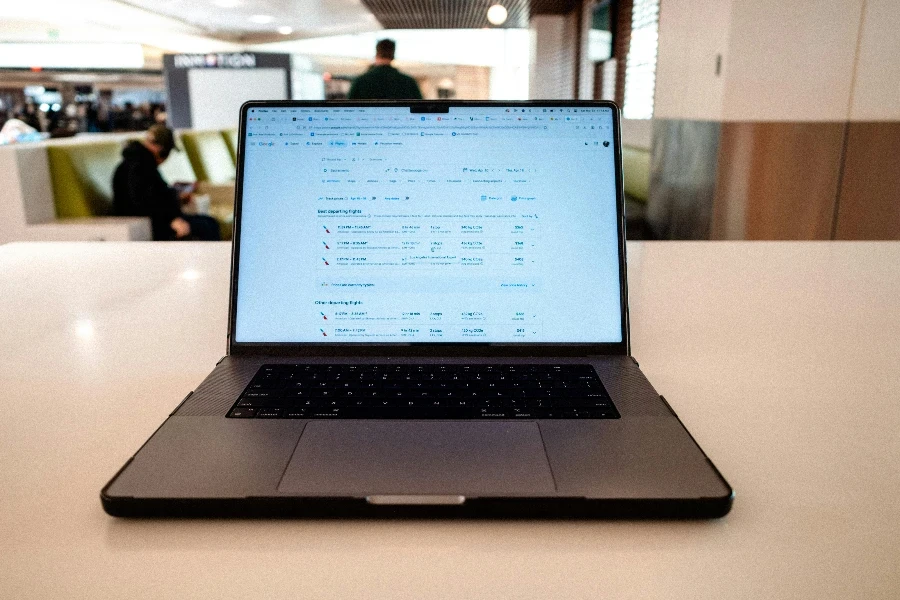
Processor Performance
The processor is the heart of any computer, and it’s no different for All-In-1 (AIO) computers. When selecting an AIO, consider the type and generation of the processor. Most modern AIOs come with Intel Core i5 or i7 processors, and there are also options with AMD Ryzen 5 or 7 series. For example, the 13th Gen Intel Core i7-13700H offers impressive performance for both everyday tasks and intensive applications like video editing and gaming. These processors typically have multiple cores and threads, facilitating multitasking and ensuring smooth performance even under heavy loads.
Additionally, the clock speed of the processor, measured in GHz, is an important metric. Higher clock speeds generally translate to better performance, especially for single-threaded tasks. A processor with a base clock speed of 3.5 GHz or higher is ideal for most users. Many modern processors also come with Turbo Boost technology, allowing them to run at higher speeds for short bursts when needed.
Graphics Capabilities
Graphics capabilities are crucial for users engaging in graphic-intensive tasks like gaming, video editing, or 3D rendering. Most AIO computers come with integrated graphics, sufficient for basic tasks like web browsing and office applications. However, for more demanding applications, a dedicated graphics card is recommended.
For instance, the NVIDIA GeForce RTX 3050 is a popular choice for mid-range AIOs, providing excellent performance for gaming and professional applications like Adobe Premiere Pro and AutoCAD. Higher-end models may come with more powerful GPUs like the NVIDIA GeForce RTX 3060 or 3070, offering superior performance for the most demanding tasks.
Display Quality
The display quality of an AIO computer is another critical factor. AIOs are known for their large, high-resolution screens, ideal for tasks requiring a lot of screen real estate, such as graphic design and video editing. Most modern AIOs come with Full HD (1920×1080) or 4K (3840×2160) displays. A 4K display offers four times the resolution of Full HD, providing sharper and more detailed images.
Other display features to consider include color accuracy, brightness, and refresh rate. For professional applications like photo and video editing, a display with high color accuracy (covering at least 99% of the sRGB color gamut) is essential. A high brightness level (300 nits or higher) ensures the display is easily viewable in bright environments. A higher refresh rate (120Hz or higher) is beneficial for gaming and other fast-paced applications.
Storage and Memory
Storage and memory are also critical factors when selecting an AIO computer. Most modern AIOs come with solid-state drives (SSDs), offering faster performance and greater reliability compared to traditional hard disk drives (HDDs). A minimum of 512 GB SSD storage is recommended for most users, with options to upgrade to 1 TB or more for those needing additional storage space.
Memory, or RAM, is another important consideration. A minimum of 16 GB of RAM is recommended for most users, with options to upgrade to 32 GB or more for those engaging in memory-intensive tasks like video editing or 3D rendering. It’s also worth considering whether the AIO computer allows for easy memory upgrades, as this can be a cost-effective way to improve performance in the future.
Connectivity and Ports
Connectivity and ports are essential for an AIO computer, especially for users needing to connect multiple peripherals. Most modern AIOs come with a variety of ports, including USB-A, USB-C, HDMI, and Ethernet. USB-C ports are particularly useful as they support faster data transfer speeds and can also be used for charging and connecting to external displays.
In addition to physical ports, wireless connectivity options like Wi-Fi 6 and Bluetooth 5.0 are important. Wi-Fi 6 offers faster speeds and better performance in crowded environments compared to previous Wi-Fi standards, while Bluetooth 5.0 provides improved range and speed for connecting wireless peripherals.
Design and Aesthetics

Sleek and Minimalist Designs
All-In-1 computers are renowned for their sleek and minimalist designs, reducing clutter and creating a clean workspace. The design of an AIO often includes a slim profile, with the entire computer housed within the monitor. This design not only saves space but also enhances the aesthetic appeal of the workspace. Popular models like the Apple iMac and Microsoft Surface Studio exemplify this design philosophy with their elegant and modern appearances.
Build Quality and Materials
The build quality and materials used in AIO computers are important considerations. High-quality materials like aluminum and glass not only enhance the durability of the computer but also contribute to its premium look and feel. For example, the Apple iMac features an aluminum chassis that provides both strength and a sophisticated appearance. Additionally, high-quality materials often result in better thermal management, improving the longevity and performance of the computer.
Ergonomic Considerations
Ergonomics is another critical aspect of design and aesthetics. AIO computers often come with adjustable stands allowing users to tilt, swivel, and adjust the monitor height for a comfortable viewing angle. This is particularly important for users spending long hours in front of the computer, as it helps reduce strain on the neck and eyes. Some models, like the Dell OptiPlex 7780, also offer VESA mount compatibility, allowing users to mount the computer on a wall or an adjustable arm for even greater flexibility.
Latest Technology Features

Touchscreen Functionality
One standout feature of many modern AIO computers is touchscreen functionality. This feature allows users to interact with the computer more intuitively, making tasks like drawing, designing, and navigating through applications more seamless. Models like the Microsoft Surface Studio 2 are particularly popular among creative professionals due to their highly responsive touchscreens and support for stylus input.
AI and Machine Learning Integration
AI and machine learning integration are becoming increasingly common in AIO computers. These technologies can enhance user experience by providing features like intelligent performance optimization, predictive maintenance, and advanced security measures. For instance, some AIOs come with AI-powered facial recognition for secure logins and adaptive brightness that adjusts the screen brightness based on ambient light conditions.
Advanced Connectivity Options
Advanced connectivity options are another key feature of modern AIO computers. Wi-Fi 6 and Bluetooth 5.0 are now standard in many models, providing faster and more reliable wireless connections. Additionally, Thunderbolt 4 ports are becoming more common, offering high-speed data transfer and the ability to connect multiple peripherals through a single port. This is particularly useful for users needing to connect external storage devices, displays, and other accessories.
Price Range and Budget Considerations

Entry-Level Models
Entry-level AIO computers typically range from $500 to $1,000. These models are suitable for basic tasks like web browsing, office applications, and media consumption. They often come with mid-range processors like the Intel Core i3 or AMD Ryzen 3, 8 GB of RAM, and 256 GB SSD storage. While they may lack some of the advanced features and high-end components of more expensive models, they offer excellent value for users with basic computing needs.
Mid-Range Models
Mid-range AIO computers, priced between $1,000 and $2,000, offer a good balance of performance and features. These models usually come with more powerful processors like the Intel Core i5 or AMD Ryzen 5, 16 GB of RAM, and 512 GB SSD storage. They may also include features like dedicated graphics cards, higher resolution displays, and additional connectivity options. Mid-range AIOs are suitable for users needing a computer for more demanding tasks like photo and video editing, gaming, and multitasking.
High-End Models
High-end AIO computers, priced above $2,000, offer top-of-the-line performance and features. These models often come with the latest processors like the Intel Core i7 or i9, AMD Ryzen 7 or 9, 32 GB or more of RAM, and 1 TB or more of SSD storage. They also include advanced features like 4K or 5K displays, high-end graphics cards, and extensive connectivity options. High-end AIOs are ideal for professionals needing a powerful and versatile computer for tasks like 3D rendering, video production, and software development.
Ensuring Longevity and Reliability

Build Quality and Durability
The build quality and durability of an AIO computer are crucial for ensuring its longevity and reliability. High-quality materials like aluminum and reinforced glass not only enhance the aesthetic appeal of the computer but also provide better protection against wear and tear. Additionally, well-designed cooling systems are essential for preventing overheating and ensuring stable performance over extended periods.
Warranty and Customer Support
A comprehensive warranty and reliable customer support are also important factors when purchasing an AIO computer. Most reputable manufacturers offer warranties that cover parts and labor for at least one year, with options to extend the warranty for an additional fee. Reliable customer support can provide peace of mind and ensure that any issues are promptly addressed.
Upgrade Potential
While AIO computers are known for their sleek and compact designs, it is important to consider their upgrade potential. Some models allow users to upgrade components like RAM and storage, which can extend the lifespan of the computer and improve its performance over time. For example, the Dell Inspiron 27 7000 allows users to easily upgrade the RAM and storage, making it a more future-proof option.
Wrapping Up
In conclusion, choosing the right All-In-1 computer involves considering various factors such as processor performance, graphics capabilities, display quality, storage and memory, connectivity, design, latest technology features, price range, build quality, warranty, and upgrade potential. By carefully evaluating these factors, business buyers can select an AIO computer that meets their specific needs and provides a streamlined computing experience.





 বাংলা
বাংলা Nederlands
Nederlands English
English Français
Français Deutsch
Deutsch हिन्दी
हिन्दी Bahasa Indonesia
Bahasa Indonesia Italiano
Italiano 日本語
日本語 한국어
한국어 Bahasa Melayu
Bahasa Melayu മലയാളം
മലയാളം پښتو
پښتو فارسی
فارسی Polski
Polski Português
Português Русский
Русский Español
Español Kiswahili
Kiswahili ไทย
ไทย Türkçe
Türkçe اردو
اردو Tiếng Việt
Tiếng Việt isiXhosa
isiXhosa Zulu
Zulu