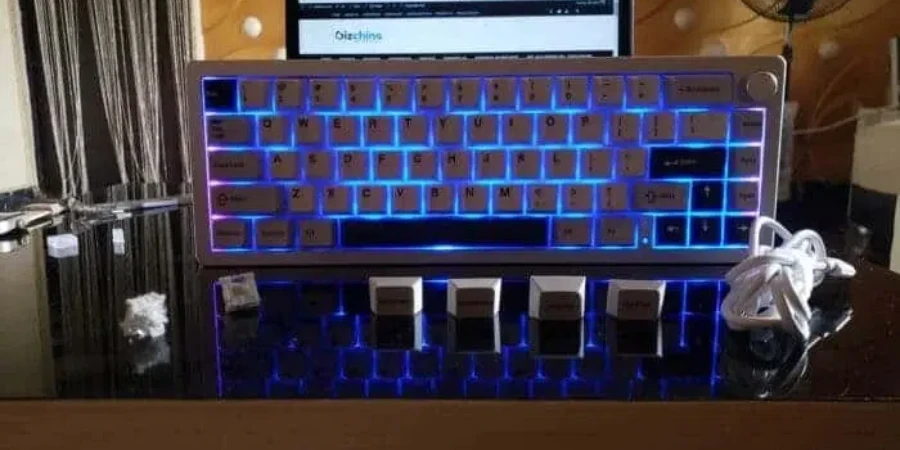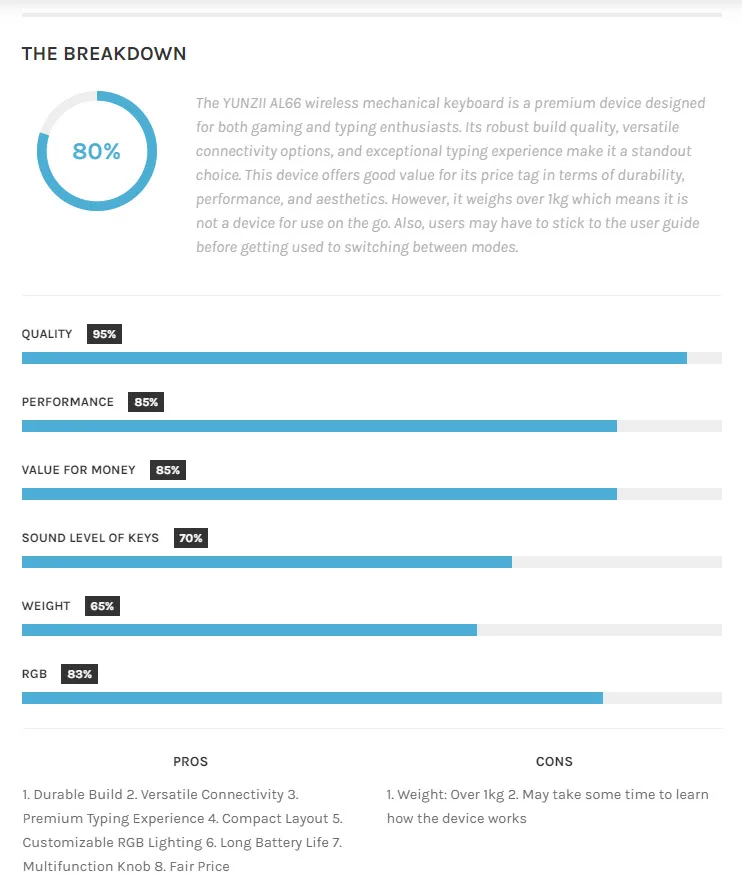
Wireless mechanical keyboards are increasingly becoming a necessity in the tech industry due to the growing popularity of PC gaming. These keyboards, which often support Bluetooth and 2.4GHz USB wireless connections, offer more flexibility to users. Earlier this week, we received a unit of the YUNZII AL66 Aluminium Mechanical Keyboard for review. In this article, we provide our honest review of this device after using it for a few days. This review covers all aspects of the YUNZII AL66, including its design and appearance, performance, and connectivity options.
 |  |
The YUNZII AL66 wireless mechanical keyboard has a robust build quality, premium design, and versatile features. It is a 65% layout wireless mechanical keyboard with 66 keys and one multifunctional knob. Designed for both gamers and typists, it features an aluminium CNC machined body, gasket mount structure, and triple-mode wireless connectivity. With a focus on durability, comfort, and functionality, the AL66 promises an exceptional user experience.
WHAT’S IN THE BOX
Upon unboxing the YUNZII AL66, you will find:
- The YUNZII AL66 aluminium mechanical keyboard
- A USB Type-C cable for wired connectivity and charging
- A keycap and switch puller (2 in 1)
- A warranty manual (Quick Start Guide in different languages)
- Additional keycaps for customization (2 Options and 2 Command)
- 2 additional switches
- A 2.4GHz USB receiver for wireless connectivity

DESIGN AND APPEARANCE
The YUNZII AL66 boasts a sleek, modern design with an anodized aluminium body that is both durable and aesthetically pleasing. Available in multiple colours including white, black, pink, and blue, it caters for different styles and preferences. The colour options concern the dominant colour on the keyboard. Since this device uses an aluminium body, the body is silver. However, the unit we received comes with a dominantly white keyboard, thus it’s the white colour option.
 |  |
The Wireless mechanical keyboard features a compact 65% layout, which saves desk space while retaining essential function keys, arrows, and numbers. The bottom of the AL66 is designed with stability and aesthetics in mind. It includes rubber feet to prevent slipping during intense typing or gaming sessions. The back of the keyboard also features a compartment for storing the 2.4GHz USB receiver, ensuring it doesn’t get lost. Though the aluminium body is sleek, it also has a gritty feel which enables a good grip on the device and makes it less slippery.
 |  |
WEIGHT, DIMENSION & VOLUME CONTROL
If there is any downside to this keyboard, it should be the weight. Weighing a hefty 1.145 kg (2.52 lb), this keyboard is as heavy as most laptops. However, many mechanical gaming keyboards I’ve reviewed also weigh over 1.2 kg. The truth is that mechanical keyboards are heavy. We can not eat our cake and have it, if we need a mechanical keyboard, then we have to deal with the weight.

The YUNZII AL66 Wireless mechanical keyboard measures 322mm x 113mm x 42mm (12.68in x 4.45in x 1.65in) which makes it a substantial keyboard that feels sturdy and well-built. The multifunction knob makes it easy to adjust volume, RGB modes, and brightness, adding extra convenience. Upon testing, you can turn the knob left or right to increase or reduce the intensity of the RGB Lightning. Also, you can press the knob to change the RGB lighting modes.
CHARGING, COMPATIBILITY AND INDICATORS LIGHTS
To charge this keyboard, connect the original charging cable to the computer USB port or use a DC-5V charger. The RGB light will turn red when charging and will go off when fully charged. In terms of compatibility, the AL66 keyboard is compatible with Windows2000, WindowsXP, Vista Win7, Win8, Win10, Win11, MacOS and mobile phone systems.

The YUNZII AL66 includes several indicators to keep the user informed:
- Charging indicator: Red when charging
- Bluetooth connector indicator: green for Bluetooth 1, pink for Bluetooth 2 and yellow for Bluetooth 3.
- 2.4GHz indicator: Blue when connected
BUILD QUALITY & KEY CAPS
The CNC machined aluminium body, combined with the gasket mount structure, gives the AL66 a premium feel. The anodic oxidation process enhances the keyboard’s durability and corrosion resistance, ensuring it remains in excellent condition over time.

The AL66 features dye-sublimation PBT Cherry Profile keycaps, known for their durability and resistance to wear. These keycaps provide a comfortable typing experience with a satisfying tactile feel, making them ideal for extended use. The keyboard comes in a combination of colours. For the white model which we received, the space bar, directions, enter and ESC keys are ash while a few keys around these ash keys are very light grey colours. Nevertheless, the majority of the keys are white.
It is important to note that both the keycaps and switches are removable. Thus, if the keycap is broken or the switch does not ounce well anymore, you can replace it easily.
KEYBOARD TYPING/GAMING EXPERIENCE
The YUNZII AL66 offers an exceptional typing and gaming experience. The YUNZII Milk Linear switches provide smooth, consistent keystrokes with a quiet operation, suitable for both typing and gaming. The keyboard’s NKRO (N-Key Rollover) ensures that multiple key presses are registered accurately, which is crucial for gaming.
The keycap is a bit depressed on top which makes the finger rest properly on the keys. This is different from regular keyboard designs and it makes typing more seamless. Also, the keycap has a good bounce which gives soothing ASMR clicks.

CONNECTIVITY
The AL66 supports tri-mode connectivity:
- Bluetooth: Connect up to 3 devices simultaneously and switch between them easily.
- 2.4G Wireless: Use the USB receiver for a stable wireless connection.
- Wired: Connect via the USB Type-C cable for direct, uninterrupted use.

The connection for all three modes is quite easy. On the back of the device, you will find two switches, a USB Type-C port and the 2.4G receiver. One of the switches allows you to choose between Windows and Mac. The other switch is a tri-mode switch to toggle between Bluetooth, wired and 2.4G connectivity modes.
For the Bluetooth mode, turn the tri-mode switch to BT (far left) and search for the device on your PC. This should take a few seconds. The device name is AL66 5.0, click on it to pair and you are good to go. When active, the indicator light will blink pink, green or yellow depending on the Bluetooth you used. This review used BT3.

For the 2.4G mode, turn the tri-mode switch to 2.4G (far right). Pull out the 2.4GB receiver gently and plug it into your PC. The indicator light will blink blue and you are good to go.

For the wired mode, turn the tri-mode switch to the center and plug the cable into the PC. The device will automatically connect to the computer and you are good to go.
This versatility allows the AL66 to be used with a wide range of devices, including laptops, tablets, PCs, and smartphones.

RGB LIGHTING
The keyboard features south-facing RGB LEDs with 14 default effects and 8 backlight colours. The RGB lighting enhances the gaming experience and allows for customization to match your setup.
 |  |
The AL66 also offers a variety of RGB modes, including both dynamic rainbow effects and static solid colours. Users can customize the lighting through compatible software to create a personalized aesthetic that enhances their gaming or typing environment. Click on the knob on the top right of the keyboard to change from static to dynamic rainbow effects.
 |  |
HOW TO ACTIVATE SOME MODES
Activating different modes on the YUNZII AL66 is straightforward:
- FN + Q = Bluetooth 1
- FN + W = Bluetooth 2
- FN + R = Bluetooth 3
- FN + R = 2.4G mode
- FN + ALT = Battery
- To toggle the RGB effects, use the multifunction knob or the dedicated key combinations provided in the user manual.
These are just a few but the user manual / quick start guide gives more details. Not to worry, the manual is not a booklet, it is a single card which makes it easy to read.
 |  |
BATTERY
With a 4600mAh battery, the AL66 delivers up to 90 hours of continuous typing on a single charge. The battery life ensures that users can rely on the keyboard for extended periods without frequent recharging.
PRICE
The YUNZII AL66 is positioned as a premium mechanical keyboard with a decent price tag of $99.99. For this value, this device offers more in terms of durability, performance, and aesthetics and this justifies the investment.
To purchase this device, CLICK HERE.
PROS
- Durable Build: CNC machined aluminium body with anodic oxidation for corrosion resistance.
- Versatile Connectivity: Supports Bluetooth, 2.4G wireless, and wired modes.
- Premium Typing Experience: YUNZII Milk Linear switches and PBT keycaps.
- Compact Layout: 65% layout saves desk space while retaining essential keys.
- Customizable RGB Lighting: South-facing LEDs with multiple effects and colours.
- Long Battery Life: A 4600mAh battery provides up to 90 hours of use.
- Multifunction Knob: Convenient control for volume, brightness, and RGB modes.
- Price: A fair price for the features it supports
CONS
- Weight: At over 1kg, this keyboard is quite heavy
- Learning Curve: Switching between modes and using the FN shortcuts may take some getting used to. Thus, users will have to stick with the quick user guide for some time.
CONCLUSION
The YUNZII AL66 wireless mechanical keyboard is a premium device designed for both gaming and typing enthusiasts. Its robust build quality, versatile connectivity options, and exceptional typing experience make it a standout choice. This device offers good value for its price tag in terms of durability, performance, and aesthetics. However, it weighs over 1kg which means it is not a device for use on the go. Also, users may have to stick to the user guide before getting used to switching between modes.
Disclaimer of Gizchina: We may be compensated by some of the companies whose products we talk about, but our articles and reviews are always our honest opinions. For more details, you can check out our editorial guidelines and learn about how we use affiliate links.
Source from Gizchina
Disclaimer: The information set forth above is provided by gizchina.com independently of Chovm.com. Chovm.com makes no representation and warranties as to the quality and reliability of the seller and products.